 Register on the forum now to remove ALL ads + popups + get access to tons of hidden content for members only!
Register on the forum now to remove ALL ads + popups + get access to tons of hidden content for members only!
|
||||||||
 Best Porn Sites Best Porn Sites
|
Live Sex | Register | FAQ | Members List | Calendar | Mark Forums Read |
| Help Section If you have technical problems or questions then post or look for answers here. |
 |
|
|
Thread Tools | Display Modes |
|
|
#1 |
|
Rule Keeper
Join Date: Apr 2006
Posts: 161
Thanks: 0
Thanked 8,013 Times in 62 Posts
           |
When you have problems playing certain files in your mediaplayer then its almost always the case that you do not have the needed codecs installed on your system ... you then have few options.
I use the K-Lite Mega Codec Pack, its a codec bundle that comes with a very complete selection of codecs ensuring 99% of mediafiles you might encounter can be played on your system after install. One minus of installing a codec pack is that it can give conflicts with earlier codecs installed but i personally (windows XP SP3) never had a issue with the K-Lite Codec Packs, it will detect older versions and advice removal. Other option that avoids risk of codec conflicts is to use the freeware mediaplayers listed below that come with the needed codecs to play 99% of all media types, other benefit is that both also can handle and play media files that have some damage. I use both the players below in combination with the K-Lite Mega Codec Pack, works great for me. GOM Player (about 6MB)    Freeware. Runs on: Windows 98SE/Me/2000/XP/2003/Vista/7 Download: http://www.gomlab.com/eng/GMP_download.html Know that GOM Player might associate itself with filetypes during install when you choose that, when you want to undo that you can do that via: Preferences (F5) > Others > Filetypes > Select none As alternative and/or addition to GOM Player you can also use VLC Player which has very simular functionality Benefit of VLC is that it has versions for multiple Operating Systems. VLC player (9 up to 30 MB, depends on the OS)     Freeware. Versions available for Windows, Mac OS X, Linux, etc... Download: http://www.videolan.org/vlc/ Note that VLC works with skins, i use the WMP11 skin as shown on the screens above. You can still find it and several other skins on this official VLC page: http://www.videolan.org/vlc/skins.php To enable your media player(s) to play more formats it is a option to install a codec pack, make a systemrestore point before a codecpack install to be on the safe side. This is a very good codec pack with good install/uninstall: K-Lite Mega Codec Pack (Windows 2000/XP/2003/Vista). http://www.free-codecs.com/download/...Codec_Pack.htm More MAC OSX freeware media players are listed in post #3 |
|
|

|
|
|
|
|
#2 |
|
Senior Member
Join Date: Feb 2009
Posts: 266
Thanks: 4,026
Thanked 3,846 Times in 255 Posts
           |
Another good tools for missing codec if you've installed the K-Lite pack and you always have a problem (It had happen to me).
Video inspector It will check what codec is missing for a video file and guide you to the correct place to get it. derjo had recommanded this one to me when I was having problems with two of his files and it had done job perfectly. |
|
|

|
|
|
#3 | ||
|
Blocked!
Join Date: Sep 2007
Posts: 4,775
Thanks: 8,926
Thanked 40,894 Times in 3,185 Posts
           |
Some pointers for MAC users on media players besides VLC Player as found in the Mac OS Programs and Tools thread.
Freeware media player Movist might be a good alternative next to VLC: Quote:
Quote:
http://www.microsoft.com/windows/win...omponents.mspx Last edited by DubSalute; April 29th, 2009 at 08:40 PM.. |
||
|
|

|
|
|
#4 |
|
Vintage Member
Join Date: Jan 2008
Posts: 1,174
Thanks: 9,103
Thanked 68,446 Times in 1,177 Posts
           |
The K-Lite mega-codec pack mentioned earlier by DubSalute contains the G-spot (http://www.headbands.com/gspot/)
which also does a fine job of checking which audio/video codec is needed for playing a clip and whether the codec required is on your system or not. Plus lots of other useful info like an info panel which shows which codecs are actually used for playing the file. |
|
|

|
|
|
#5 |
|
Death on a Pale Horse
Join Date: Apr 2009
Location: Die Schwarze Zone
Posts: 7,781
Thanks: 19,201
Thanked 216,452 Times in 8,096 Posts
           |
If you're not using any of the above mentioned softwares and is about to download.
Take a look at CCCP (Combined Community Codec Pack). Read their FAQ before installing.
__________________
✅ All my post contains an archive recovery record: 3%
|
|
|

|
|
|
#6 |
|
Porn Archeologist
Join Date: Sep 2007
Location: earth
Posts: 12,714
Thanks: 92,252
Thanked 241,298 Times in 12,746 Posts
           |
Very good article on understanding codecs
Source - Last Update: Fri, 05/15/2009 - 01:10 — joe.bennett http://www.techsupportalert.com/unde...ing-codecs.htm Understanding Codecs According to WikiPedia, "A codec is a device or program capable of performing encoding and decoding on a digital data stream or signal." In plain English I'd put it this way: a codec is a particular way of compressing audio and video files to save space. The best known example of a codec is MP3. It compresses bulky audio files such as WAV to much smaller MP3 files. All codecs involve a trade off between the amount of compression and the resultant quality. If you compress too much the quality loss may become intolerable. Information scientists are always coming up with smarter ways to get more compression with less quality loss. That's one of the reasons why there are so many codecs and it's also why newer ones will keep popping up. So why is this important to you as a computer user? Because to play an audio or video file that has been compressed by a particular codec you need the corresponding codec on your PC in order to decompress the file and play it. Out of the box, a brand new PC will be capable of playing certain kinds of media. By default it will be able to play audio CD's, WAV files, certain kinds of AVI files, and Windows WMV files. However, there are a lot of other file formats which it will not be able to play, so additional codecs are needed for the computer to be able to decode those files and play them. In fact, most computer users have encountered the situation of trying to play a video file only to be frustrated to find they don't have the codec. As a result the video won't play. There are tools available to help overcome this problem, such as VideoInspector, a freeware program that identifies the codecs used in a particular video and helps you find a download location. While you can install individual codecs in order to play a particular media file, it's more common to install a whole collection: a codec pack. The idea is to give end users a "one stop" installation of a lot of codecs so they don't have to hunt down particular codecs when they come across a file they cannot play. On top of that, To add to all of the confusion, if you have a 64 bit operating system like Windows XP 64 or Vista x64, you will require 64 bit versions of these codecs. That sounds handy but there's a catch. Some codec packs contain proprietary codecs of doubtful legality. Typically this involves the use of codecs that are altered versions of existing codecs developed by other companies. Often this is done to avoid copyright issues, but it's sometimes done to extend functionality so the PC can play more file types. However, since almost all codecs are released under a license agreement which prohibit alteration, these altered versions are still likely to be illegal. It's not only the law you have to be concerned about. Using an altered codec may cause problems on your PC. It all depends on how professionally the alterations were made. Unfortunately, you have no way of knowing this in advance. The following codecs and codec packs are considered to have legality issues hanging over them: * DivX 3.xx codec - This version and the many varieties of it are altered versions of the Microsoft MPEG-4 V3 codec. It is considered old by today's standards. The current version of the DivX codec is now considered legal. * Asus Video codec - Another variation of Microsoft's MPEG-4 codec. So where can you find free, legal codec packs that will let you view the media you need to view? The following is a list of codec packs that are legal and free to download and install on your PC: * K-Lite codec pack: (Initially included some commercial codecs without any redistribution agreement, they have been removed from the codec pack) http://codecguide.com/ * XP Codec Pack: http://www.xpcodecpack.com/ * FFDShow: http://sourceforge.net/projects/ffdshow * Combined Community Codec Pack: http://www.cccp-project.net/ * Vista Codec Package: http://shark007.net/vistacodecpackage.html * Vista Codec Package x64 components: http://shark007.net/x64components.html * Windows 7 Codecs: http://shark007.net/win7codecs.html Be aware that you may have an illegal codec pack installed on your PC even if you didn't download it. That's because a number of media players come with codec packs as part of the installation package. Often these codec packs show up in the Windows Control Panel Add/Remove programs applet, so you can uninstall them there if you wish. If they are not shown in Add/Remove programs, they will still be visible from the Windows Device Manager. To see the codecs installed on your PC, right click on the My Computer icon, and select Properties/Hardware/Device manager/Sound Video Game Controllers. You can then select either of the Audio Codecs or Video Codecs items. For each items the codecs are listed under the properties tag. If you want to, you can also uninstall any unwanted codecs from the same location. Video Inspector: Website: http://www.kcsoftwares.com/index.php?vtb Sources: * "Windows Media Player for Windows XP Supported Codecs": http://support.microsoft.com/kb/291948 * "The default codecs that are included with Windows Media Player 9 and 10 "http://support.microsoft.com/default.aspx?scid=kb;en-us;899113 * WikiPedia entry for "Video Codec": http://en.wikipedia.org/wiki/Video_codec * WikiPedia entry for "Codec": http://en.wikipedia.org/wiki/Codec * List of Codecs by FOURCC: http://www.am-soft.ru/fourcc.html * WikiPedia entry for "K-Pack Codec Pack": http://en.wikipedia.org/wiki/K-Lite_Codec_Pack Probably just as important is the player you use... comprehensive reviews on all the above named and a few others as well as user feedback Many of these players come with their own codecs so try them before any codec pack http://www.techsupportalert.com/best...eplacement.htm Last edited by buttsie; April 14th, 2010 at 10:01 AM.. |
|
|

|
|
|
#7 |
|
Member
Join Date: Dec 2008
Posts: 43
Thanks: 1,184
Thanked 145 Times in 27 Posts
       |
search codec Mpeg 4 for PowerDVD 8
can not file (Mp4 ) open with this player ...other Player= VLC & KM are good for this file thanks for help Last edited by Dollyfan; September 25th, 2009 at 02:18 PM.. |
|
|

|
| The Following User Says Thank You to Dollyfan For This Useful Post: |
|
|
#8 | |
|
Blocked!
Join Date: Sep 2007
Posts: 4,775
Thanks: 8,926
Thanked 40,894 Times in 3,185 Posts
           |
Quote:
Its a very good codec pack with good install/uninstall: K-Lite Mega Codec Pack (Windows 2000/XP/2003/Vista). http://www.free-codecs.com/download/...Codec_Pack.htm You could also choose to only use FFDShow MPEG-4 Video Decoder that should also work i think: http://www.free-codecs.com/download/FFDshow.htm Then you will not have other things installed that you might not need or already have. |
|
|
|

|
|
|
#9 |
|
Senior Member
Join Date: Oct 2008
Posts: 304
Thanks: 3,526
Thanked 6,672 Times in 274 Posts
           |
One of the best places and the safest I have found is filehippo.com
They have a very large range of usefull applications with all the previous versions available so if there is a version you particularly like then it can be easily found. It is very well arranged into categories for antivirus,antispyware,browsers,etc etc. There is a great top download list on the page which has all the most common applications which should be on your PC such as AVG,CCleaner,flash player etc. Hope this helps as it is getting more and more dangerous to find safe places on the ever growing internet.  |
|
|

|
| The Following User Says Thank You to anal61 For This Useful Post: |
|
|
#10 |
|
Beer, porn and whatnot...
Join Date: Jun 2007
Location: Athens
Posts: 3,643
Thanks: 5,623
Thanked 73,136 Times in 3,245 Posts
           |
Media Player Classic - Home Cinema is pretty good; plays mkv files as well.
 http://mpc-hc.sourceforge.net/downlo...lassic-hc.html
__________________
To view links or images in signatures your post count must be 0 or greater. You currently have 0 posts. |
|
|

|
| The Following User Says Thank You to dohupa For This Useful Post: |
 |
| Thread Tools | |
| Display Modes | |
|
|