 Register on the forum now to remove ALL ads + popups + get access to tons of hidden content for members only!
Register on the forum now to remove ALL ads + popups + get access to tons of hidden content for members only!
|
||||||||
 Best Porn Sites Best Porn Sites
|
Live Sex | Register | FAQ | Members List | Calendar | Mark Forums Read |
 |
|
|
Thread Tools | Display Modes |
|
|
#1 |
|
Junior Member
Join Date: Aug 2009
Posts: 2
Thanks: 0
Thanked 12 Times in 2 Posts
 |
I have rather a lot of old magazines, and parts of magazines, which are taking up space and gradually deteriorating. I would like to scan them and donate the results to posterity, but have never tried to scan anything before, let alone high-quality gentlemen's literature (ahem). I've read through the various discussions here and come up with what I hope is a reasonable attempt. Here are the results;
      This was done with an HP F2280 running from Irfan, initially saved as 300dpi bitmaps then resampled as .jpgs using PaintShop Pro. I still have the original bitmaps. No attempt made to adjust colour or contrast. I am interested in any feedback or suggestions you might have as I would like to scan the lot eventually. Thanks... Last edited by svga; September 11th, 2009 at 05:48 PM.. Reason: fixed bb code |
|
|

|
| The Following 11 Users Say Thank You to GlassEye For This Useful Post: |
|
|
|
|
#2 | |
|
Junior Member
Join Date: Aug 2009
Posts: 2
Thanks: 0
Thanked 12 Times in 2 Posts
 |
Quote:
Re posting the originals, I don't think ImageVenue will allow me to upload .bmps. They're also >20Mb in size  I can save one of the original-sized .bmps as an un-resampled .jpg if that's of any use... |
|
|
|

|
| The Following User Says Thank You to GlassEye For This Useful Post: |
|
|
#3 |
|
Former Staff
Join Date: Aug 2008
Location: Germany - Tripping the Rift
Posts: 1,427
Thanks: 16,756
Thanked 39,590 Times in 1,329 Posts
           |
Sorry, I can give you no scanning advice but the next time you should select the correct BB code when you upload images to imagevenue:
 I've marked the correct code with a red arrow, you used the other one (I fixed the BB code in your post) I hope to see more of your scans soon, svga
__________________
PM me if my uploads are no longer available, I will re-upload them |
|
|

|
| The Following User Says Thank You to svga For This Useful Post: |
|
|
#4 | |
|
Sourcer of Smut
Join Date: Aug 2007
Posts: 8,828
Thanks: 83,555
Thanked 341,588 Times in 8,421 Posts
           |
Quote:
Yes, I think that's what Tuffy asked for.
__________________
To view links or images in signatures your post count must be 0 or greater. You currently have 0 posts. To view links or images in signatures your post count must be 0 or greater. You currently have 0 posts. To view links or images in signatures your post count must be 0 or greater. You currently have 0 posts. Feel free to post my scans to the relevant model threads, but do give credit |
|
|
|

|
| The Following User Says Thank You to Jism Jim For This Useful Post: |
|
|
#5 |
|
Sourcer of Smut
Join Date: Aug 2007
Posts: 8,828
Thanks: 83,555
Thanked 341,588 Times in 8,421 Posts
           |
As I have started scanning, I would like to have some feedback myself.
After scanning my first mag, I found the standard filter in Noiseware a bit too harsh. So I tried tweaking it a bit and looking for other options. Here's two versions of the same pic.  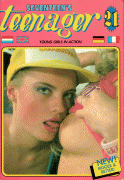 1: which pic do you like best? 2: why? 3: does it make a lot of a difference to you? (one is a lot more work than the other) Here's what I have done, my scanner is an Epson Stylus Photo RX585: 1: scan at 300dpi using the 'Magazine' setting of the driver software, in combination with a 'descreen' function, saving the scans as bitmaps. 2: remove noise using one of the filters used in the pics above. 3: compress to JPG using Irfanview (quality at 80%) Thanks in advance for your comments
__________________
To view links or images in signatures your post count must be 0 or greater. You currently have 0 posts. To view links or images in signatures your post count must be 0 or greater. You currently have 0 posts. To view links or images in signatures your post count must be 0 or greater. You currently have 0 posts. Feel free to post my scans to the relevant model threads, but do give credit |
|
|

|
|
|
#6 | |
|
R.I.P.
Join Date: Nov 2005
Location: Gone But Not Forgotten
Posts: 6,562
Thanks: 37,001
Thanked 77,386 Times in 5,393 Posts
           |
Quote:
difficult, I would say both are @ semi-professional level right pic seems to have a little more contrast
__________________
We got to let love rule. |
|
|
|

|
| The Following 3 Users Say Thank You to Xxphd For This Useful Post: |
|
|
#7 |
|
Sourcer of Smut
Join Date: Aug 2007
Posts: 8,828
Thanks: 83,555
Thanked 341,588 Times in 8,421 Posts
           |
Thank you X, it's remarkable what can be achieved with cheap equipment.
As there is apparently so little difference between the results, I'll use the batch filtering with Photofiltre instead of filtering each individual pic with Noiseware.
__________________
To view links or images in signatures your post count must be 0 or greater. You currently have 0 posts. To view links or images in signatures your post count must be 0 or greater. You currently have 0 posts. To view links or images in signatures your post count must be 0 or greater. You currently have 0 posts. Feel free to post my scans to the relevant model threads, but do give credit |
|
|

|
| The Following User Says Thank You to Jism Jim For This Useful Post: |
|
|
#8 |
|
Veteran Member
Join Date: Aug 2007
Posts: 566
Thanks: 192
Thanked 12,244 Times in 432 Posts
           |
You asked for:
1: which pic do you like best? nw35_40 2: why? it looks sharper than the other one 3: does it make a lot of a difference to you? (one is a lot more work than the other) both have a green color cast, so it's no difference I have this magazine, so I did some scans (200 dpi) to compare to:   Look at her eyes and compare their color.   Look at the clothes and the furniture, you can clearly see the green color cast, and that your pics are a liitle bit unsharp. Tuffy |
|
|

|
| The Following 5 Users Say Thank You to tuffy For This Useful Post: |
|
|
#9 |
|
Senior Member
Join Date: Apr 2009
Posts: 354
Thanks: 6,468
Thanked 1,980 Times in 313 Posts
           |
Always save as JPEGs with the least amount of compression. When scanning, place a black sheet of paper behind the page being scanned; it will eliminate print show-through. When I scan, I do it through a plug-in that runs thru Adobe Photoshop with my UMAX Astra 6400 Firewire scanner on a Mac. I scan at 300 ppi, and then in most cases physically resize the scans slightly for a smaller file. Resizing compresses the halftone dot pattern of the printed page. I never scan using a descreen filter that purportedly reduces the dot pattern as they tend to soften the images doing more harm than good. I try to keep sizes to around 5-6 megs per images with a physical dimension of 5" tall that originally are full page size. When scanning a truly great pic of one of my favorites from a beautifully printed magazine like Japan's Bachelor magazine, I will save a 10-12 meg image. I enjoy creating morphs and starting with a great file is beneficial. I find it helps the image to add a bit of contrast and a bit of sharpening. Lastly, why go through the process of scanning if you're going to archive or post crappy scans. Doing it right makes the most sense to me.
|
|
|

|
| The Following User Says Thank You to ellias For This Useful Post: |
|
|
#10 |
|
Member
Join Date: Feb 2009
Location: suburb of Chicago/buitenwijk van Chicago
Posts: 60
Thanks: 170
Thanked 6,471 Times in 57 Posts
           |
Dear Glass Eye,
You can do what you wish - of course, but here is what I wish. If you are using an HP scanner, you have limited "magazine" scan options. But for sure, all I have ever seen have a "descreen function. Use it to remove some of the moire' from the dots in the original magazine color separations which is conflicting with the line scanner, on the scanner. If you have a sharpen mode, after descreening, sharpen the image at the highest level. This is an edge enhancement technique and does little to the original image. When you go and save the image, there is usual a drop down box in the "save as" window offering you jpeg, tif, gif, bmp etc. Select .jpg at that time. The less "processing" and transcoding you do, the less "damage" done to the original image. If there is no such option, some older ones allow you to do it in the set up mode, settings mode, or even in the standard drop downs (file, edit, view, favorites, tools, HELP). Scan the image at the highest resolution you can afford to and still make the 3mb requirement that most services require. Usually 200-250 dpi. After that, please leave it alone. Don't "correct" the color, balance the contrast, or anything else. Reasons? If your reference monitor isn't calibrated, your well intentioned corrections might look foul on our monitors. Also, if I wish to "correct" things myself I will have an unaltered image with the maximum allowable amount of the original data to work with. Truthfully, if an image I download is yellowish or bluish, I would likely leave it alone that way because that's the way it is. If you collected stamps and you had two vintage stamps and one was grey and dingy would you wash it in "new" Tide with brighteners. No, you would consider it "patina" and you wouldn't risk damaging what was there. That's actually where my head is at. Leave the data alone. Transcode it minimally or not at all and send as high a density pic as you can within the boundaries of your image library service. I'd say I am on the page with Elias for the most part, except that I think balancing descreen with edge enhancement does yield results and eliminate most moire'. Thank you and welcome to our community - de Vlieg |
|
|

|
 |
| Thread Tools | |
| Display Modes | |
|
|