 Register on the forum now to remove ALL ads + popups + get access to tons of hidden content for members only!
Register on the forum now to remove ALL ads + popups + get access to tons of hidden content for members only!
|
||||||||
 Best Porn Sites Best Porn Sites
|
Live Sex | Register | FAQ | Members List | Calendar | Mark Forums Read |
| Tutorials Step by step Guides and How to's with screengrabs. |
 |
|
|
Thread Tools | Display Modes |
|
|
#1 |
|
Blocked!
Join Date: Sep 2007
Posts: 4,775
Thanks: 8,926
Thanked 40,894 Times in 3,185 Posts
           |
How to set WinRar to make split/spanned .rar archives like these:
filename.part01.rar filename.part02.rar filename.part03.rar etc... Steps to take:
[IMG]http://i31.*******.com/2nqqp2s.jpg[/IMG] < |
|
|

|
|
|
|
|
#2 |
|
Member
Join Date: Oct 2008
Posts: 52
Thanks: 47
Thanked 515 Times in 50 Posts
           |
here's a bit more visual guide to make multipart rar and 7zip archives...
image1 in rar guide shows settings that integrate rar to shell ie. to make it appear on right-click on any item in windows explorer. both images show splitting at about 200MB per file. 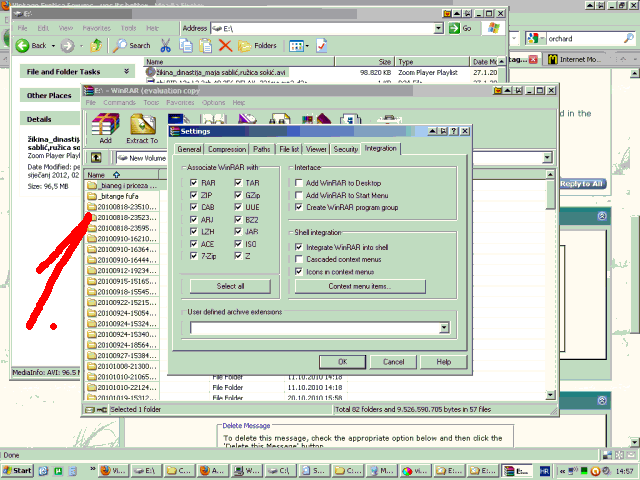 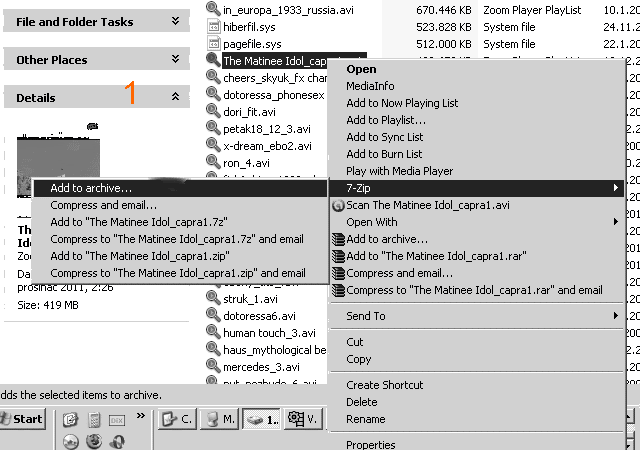 if slideshow is too fast, load it to (for example) irfanview, and go 'options->extract all frames' to get single images... Last edited by i4004; January 28th, 2012 at 10:14 PM.. |
|
|

|
| The Following 3 Users Say Thank You to i4004 For This Useful Post: |
 |
| Thread Tools | |
| Display Modes | |
|
|