 Register on the forum now to remove ALL ads + popups + get access to tons of hidden content for members only!
Register on the forum now to remove ALL ads + popups + get access to tons of hidden content for members only!
|
||||||||
 Best Porn Sites Best Porn Sites
|
Live Sex | Register | FAQ | Members List | Calendar | Mark Forums Read |
| Help Section If you have technical problems or questions then post or look for answers here. |
 |
|
|
Thread Tools | Display Modes |
|
|
#1001 |
|
Porn Archeologist
Join Date: Sep 2007
Location: earth
Posts: 12,714
Thanks: 92,252
Thanked 241,288 Times in 12,746 Posts
           |
This says it all for me
Windows 10 vs Windows 8 – Performance One of the key improvements of Windows 8 over Windows 7 was actually performance. It booted quicker than Windows 7, went in and out of standby quicker and was often quicker in general use too. Sadly, Windows 10 doesn't have any particularly big improvements in this area, but will instead build on the foundations already laid by Windows 8. It’s one of the few areas where Windows 8 can claim parity with the new OS. http://www.trustedreviews.com/opinio...vs-windows-8-1 |
|
|

|
| The Following 18 Users Say Thank You to buttsie For This Useful Post: |
|
|
#1002 | |
|
Vintage Member
Join Date: Apr 2008
Location: In the Chill lounge.....
Posts: 1,725
Thanks: 6,794
Thanked 30,933 Times in 1,714 Posts
           |
Quote:
Millennials are a new breed. They don't download, they stream. They seem comfortable with not actually owning books, magazines, music, or movies. Many spend more time on their smartphones than they do other devices. They seem to like "the cloud" since they cannot possibly lose their content. They don't worry about their PCs, laptops, tablets, or smartphones being lost, stolen, or crashing. Just buy a replacement device, login, and all their data and apps are accessible. Some of us old timers remember learning computing via punch cards. Time sharing terminals, whether CRTs or the wonderful DECWriters seemed like miracles. Remember having to write your own System/370 JCL? How about when your online account ran out of money, or your departmental budget couldn't afford the extra DASD storage to run your jobs? Then personal computing came along. No having to wait for system availability. No limits on CPU time. No weekly or monthly billing. You could run your PC 24/7 if necessary, and no one could tell you what to do. While there are some important differences, this modern era of cloud-based services seems less like "new" technology and more like a return to computing environment of the past. The environment we all THOUGHT we had escaped. Some seem OK with losing control of their computing devices, of not owning much, if any of their media content. I'm not one of them Opinion by Steven J. Vaughan-Nichols Pausing on the PC death march Does it bother you that we're heading toward a post-ownership computing world where we will have little control over our videos, music, software programs and devices? It does me. By Steven J. Vaughan-Nichols Computerworld | May 9, 2016 5:36 AM PT I am a dinosaur. The reports of the impending death of the PC are not greatly exaggerated. The PC is yesterday's technology, its demise hastened by smartphones, tablets and the cloud-computing services that make large-capacity computing devices unnecessary. But I am part of a shrinking minority, still doing most of my work on PCs. In my case, they are Linux-powered PCs, but that is not the point. I would still be a dinosaur if I used Mac OS X or Windows. You've probably seen the numbers that show what an oddity I am. Gartner reported that worldwide PC shipments dropped by 9.6% in 2016's first quarter. IDC said: No, it was worse. By its count, the PC market dropped by 11.5%. The two firms agreed that fewer than 65 million units shipped. That's the worst the PC market has been since 2007. Even Apple saw Mac sales drop by 12% year over year in its latest quarter. Unlike the dinosaurs, I can see the end coming. But, though the hurtling comet is heading straight for me, I'm not budging. That's because I'm not ready to give up the greatest gift of the PC revolution: our individual control over all of our computing experiences. I remember what it was like before that revolution, when computing was centrally controlled. Back then, I was part of the IT priesthood that held sway over all digital resources. Nevertheless, I joyfully embraced the switch from mainframes to CP/M computers, the Apple II and the IBM PC in the '70s and '80s. At the beginning of my career, everything I did ran on centrally controlled IBM 360 mainframes and DEC PDP-11s minicomputers. Today, everything I do runs on computers I control. But I'm out of the mainstream now. We're heading back to where we started in IT. Instead of mainframes, we have clouds. Instead of PCs, we have smartphones, which aren't really all that smart if you want to do more than consume data. For me, that’s the problem. We're giving away ever more of our control, but this time it's not the IT priesthood taking control of the horizontal and the vertical, but companies such as Amazon, Google and Microsoft. It's understandable why this is happening. It can be much cheaper for a business to offload a lot of what IT has handled to a cloud company. And individual users just find it extremely convenient. I myself have replaced my Lenovo ThinkPads with Chromebook Pixels. Mind you, I run Linux on those Chromebooks, but I could do just fine with Chromebooks and Google services. But — and this is a very big “but" — I don't feel comfortable about giving Google, or anyone else, the keys to my applications and data. And I'm not thrilled with the post-ownership computing world either. I don't know how else to characterize what's happening. For example, do you still own, or at least license, software on your PC? Or do you use something such as Google for Work or Microsoft Office 365? Increasingly, the answer is you’re using cloud-based software. What about storage? Are you keeping your files on your hard drive? Or do you store your important data on Google Drive, iCloud or some similar service? Same story: More and more of us are keeping our files on public cloud services. The post-ownership trend extends to entertainment. CD and DVD sales continue to decline. Instead of buying media, we're streaming it from services such as Spotify, Pandora and Netflix. And according to Amazon, we were already buying — or should I say renting? — more e-books than paperbacks back in 2011. The same can be said even for our devices. My smartphones barely last a two-year upgrade cycle. I may own them, but it sure feels like I'm renting them. Compare all that to the stability and control the PC affords us. I mean, I still have computers that are more than 10 years old that I use every day. And I still run PC-based applications such as LibreOffice and the Evolution email client and have no plans to replace them with Google Docs and Gmail. I also run my own servers, including the exim email server and the ownCloud infrastucture-as-a-service (IaaS) cloud. So call me old-fashioned. It's true. I'm a book-reading, CD-listening dinosaur, tapping away on the keyboard of my PC. For me, though, the PC represents hard-won freedom, and I'm not ready to give that up. Steven J. Vaughan-Nichols has been writing about technology and the business of technology since CP/M-80 was the cutting-edge PC operating system, 300bps was a fast Internet connection, WordStar was the state-of-the-art word processor, and we liked it! |
|
|
|

|
| The Following 21 Users Say Thank You to Rick Danger For This Useful Post: |
|
|
#1003 | ||
|
Vintage Member
Join Date: Apr 2008
Location: In the Chill lounge.....
Posts: 1,725
Thanks: 6,794
Thanked 30,933 Times in 1,714 Posts
           |
Quote:
As I recollect, has there ever been a version of Windows that didn't have some serious shortcoming? And has not the software community come up with security software, browsers, registry cleaners, defrag utilities, and other tools to fill the gaps? Sure, at some point in the future Microsoft comes out with it's own utilities or even new versions of Windows that "fix" the lack of features and functionality, "freeing" us from the need to use third party applications. Great in theory....... I was a great fan of the original TUCOWS (The Ultimate Collection of WinSock Software) and CNET Central. When Windows 8 came out with the Windows Store, I was "Great. A single source for applications and utilities, without worrying about buggy, adware or malware-infected software." But to be blunt, the Windows Store was a great disappointment to me. A lot of the apps lacked functionality, turned out to be trialware, simply didn't work as advertised, or wanted to charge when free alternatives were available. For example, I couldn't find a unzip utility that I liked in the Store. I settled on a freeware product called PeaZip and I'm satisfied with it's features and performance. The quality and security of public domain or "open" software, including Windows alternatives like Linux sometimes is the point of debate. In the midst of the participants on the Patch Management mailing list there has been an interesting debate concerning security and the use of open source software. A vulnerability within a popular tool, 7-Zip, has been found. Naturally, some question whether software from open source providers may be more prone to security threats than software from the big boys like Adobe, Microsoft, or Oracle. Here is an interesting response. I have removed the author's name and email address: Quote:
I can assure you that if I move to Windows 10 I will continue to make full and liberal use of open source applications and utilities. |
||
|
|

|
| The Following 16 Users Say Thank You to Rick Danger For This Useful Post: |
|
|
#1004 |
|
Veteran Member
Join Date: Mar 2009
Location: Land o' Lake-Effect
Posts: 5,348
Thanks: 5,911
Thanked 113,440 Times in 5,360 Posts
           |
__________________
To view links or images in signatures your post count must be 0 or greater. You currently have 0 posts. |
|
|

|
| The Following 11 Users Say Thank You to rlg118 For This Useful Post: |
|
|
#1005 | |
|
Porn Archeologist
Join Date: Sep 2007
Location: earth
Posts: 12,714
Thanks: 92,252
Thanked 241,288 Times in 12,746 Posts
           |
Quote:
The other important consideration with software is how long it takes patches to be created and sent out for security vulnerabilities From what i've read you can expect open source to react very quickly same day - if its still being actively developed With Microsoft try 10+ days because they have to make sure it isnt going to cause conflicts with other software...not ms fault but its a fact Seriously anyone running windows what ever should think really hard before downloading freeware - do your research and keep track of it if you install it Software trackers can help to make sure out of date or obsolete software is flagged before it becomes an issue http://www.techsupportalert.com/best...te-monitor.htm Scary site which shows the history of vulnerabilities on most software https://www.cvedetails.com/ I think the common theme about what software to use is pretty much the same as the operating system to choose If it has a small% of the market its less likely to be a target of the criminals Adobes flash seems to be vulnerable every other month JRE (java runtime enviroment) especially old copies is bad as well remove old java instructions https://java.com/en/download/manual.jsp A few are now suggesting you upgrade to 10 and then go back to your original version BUT make sure you have a failsafe backup in place From 7 to 10 and back to 7 - link to article http://www.askwoody.com/2016/can-you...e-win7-or-8-1/ Ed Bott says, for sure, that you can reserve your Win10 upgrade Subject in point: If you have a “genuine” copy of Win7 or 8.1, and you upgrade it to Win10, only to immediately move back to your old Win7 or 8.1 (full drive backup is your friend), your 100% certified real copy of Windows 10 will be yours to keep forever....29.7.2016 cut off date http://www.askwoody.com/2016/ed-bott...win10-upgrade/ Windows 7 links getting harder to use – DirectX edition Call me cynical, but is this the next push on the Windows 10 front, making everything related to Windows 7 or 8.1 harder and harder to find? http://www.askwoody.com/2016/windows...rectx-edition/ Last edited by buttsie; May 15th, 2016 at 10:41 PM.. Reason: adding |
|
|
|

|
| The Following 15 Users Say Thank You to buttsie For This Useful Post: |
|
|
#1006 | ||
|
Vintage Member
Join Date: Apr 2008
Location: In the Chill lounge.....
Posts: 1,725
Thanks: 6,794
Thanked 30,933 Times in 1,714 Posts
           |
This news came as quite a surprise.
The last few weeks I've seen heavy Internet traffic from IT professionals trying to figure out how to address slow update speeds with Windows 7 and Windows 8.1 systems. Of course, you can't blame several pros for thinking this was some attempt to further push us away from Windows 7 and 8.1 to 10. Lo and behold, Microsoft announced an overhaul to Window updating that should ease the problem, at least for Windows 7 users. One IT pro commenting on the lack of an apparent solution for Windows 8.1 pessimistically stated that the "service pack" for Windows 8.1 was already out. It's called Windows 10. Woody on Windows Microsoft overhauls Windows 7 and 8.1 updating -- but don't call it a service pack The status of Win 8.1 is still unclear, but it looks like updates to Win7 will (finally!) run much faster By Woody Leonhard InfoWorld | May 17, 2016 In a TechNet post called "Simplifying updates for Windows 7 and 8.1," Microsoft engineer Nathan Mercer has wonderful news for Windows 7 customers -- particularly those who've spent hours and hours (and days) waiting for Windows Updates. While it eschews the old-fashioned phrase "service pack," Mercer's announcement is exactly that. Here's how he puts it: Quote:
The downloaded package -- identified as KB 3125574, at 477MB for 64-bit systems -- doesn't yet have an associated Knowledge Base article, nor are there any installation instructions for the downloaded file (double-click on the file ending in .msu to invoke the Windows Update Standalone Installer). Most confusing, the update on offer is clearly marked as a Windows 7 update. There's no analogous update for Windows 8.1 yet. Mercer goes on to say: Quote:
I read it as Windows 7 Service Pack 2 and (possibly, at some point) Windows 8.1 Service Pack 1. But never mind. You can call it anything you like, as long as it works. Tests are underway. |
||
|
|

|
| The Following 18 Users Say Thank You to Rick Danger For This Useful Post: |
|
|
#1007 |
|
Veteran Slacker
Join Date: May 2010
Location: The Beach
Posts: 16,009
Thanks: 132,895
Thanked 707,360 Times in 18,248 Posts
           |
I updated one computer to W-10 last night. It did not go well.
The first thing that I did was to VPN on to my work computer which worked fine - until I tried to disconnect from the VPN which is a simple one step right click in W-7. W-10 did not let me disconnect. I had to look up a solution on a user forum since MS support "does not support VPN issues". The solution was a long series of steps which finally disconnected the VPN. The problem with having the VPN connected all the time is security of my work documents etc. and a major slow down of internet speed on my home computer. When I returned to W-7 all of my security software had been deleted, so I had to reload that. Then I was happily back to square 1. I used w-10 a little bit and it seems easy to use and it loads applications much faster. I am having a friend who is more knowledgeable than I figure out the VPN thing (he uses W-10 and likes it). I may go back to W-10 if we can solve that problem (are you questioning my sanity yet?). |
|
|

|
| The Following 17 Users Say Thank You to spicoli For This Useful Post: |
|
|
#1008 |
|
Vintage Member
Join Date: Apr 2008
Location: In the Chill lounge.....
Posts: 1,725
Thanks: 6,794
Thanked 30,933 Times in 1,714 Posts
           |
Received three new Optional updates today.
In case you think that Redmond has given up on Windows 10 because of the announced fix to Windows 7 and 8.1 update (KB3125574), be aware that KB3123862 is yet another "Get Windows 10" (GWX) style optional update. The good news is that IT pros reviewing KB3125574 say it's free of any GWX code. Here's the details of today's releases: Update for Windows 8.1 for x64-based Systems (KB3123862) Download size: 25.7 MB Update type: Optional More information: http://support.microsoft.com/kb/3123862 This update adds capabilities to some computers that lets users easily learn about Windows 10 or start an upgrade to Windows 10. Before you install this update, see the Prerequisites section. For more information about Windows 10, see Windows 10. Update for Windows 8.1 for x64-based Systems (KB3139923) Download size: 3.7 MB Update type: Optional More information: http://support.microsoft.com/kb/3139923 MSI repair doesn't work when MSI source is installed on an HTTP share in Windows This article describes an issue of MSI repair that occurs after you install security update 2962490 in Windows 8.1, Windows Server 2012 R2, Windows RT 8.1, Windows 7 Service Pack 1 (SP1), or Windows Server 2008 R2 SP1. You can fix this issue by using the update in this article. Before you install this update, see the Prerequisites section. Symptoms MSI repair no longer works after you install update 3000988 or update 3008627 if the MSI was originally installed from an HTTP location. Update 3000988 is described in security update Knowledge Base article 2962490. Help and Support: http://support.microsoft.com Update for Windows 8.1 for x64-based Systems (KB3156418) Download size: 60.3 MB Update type: Optional More information: http://support.microsoft.com/kb/3156418 May 2016 update rollup for Windows RT 8.1, Windows 8.1, and Windows Server 2012 R2 The May 2016 update rollup for Windows RT 8.1, Windows 8.1, and Windows Server 2012 R2 resolves issues and includes performance and reliability improvements. We recommend that you apply this update rollup as part of your regular maintenance routines. Check out the fixed issues in this update. Also notice that there is a prerequisite and a restart requirement for installing this update. Issues that this update resolves This update package fixes the problems that are documented in the following Microsoft Knowledge Base articles. Fixed issues For Home Users: KB3154184 Explorer.exe crashes repeatedly when you try to log on to a remote desktop in Windows 8.1 or Windows Server 2012 R2 KB3148849 Storage device is locked out when it is moved to Device Power State D3 in Windows KB3145400 Application that uses PDF WinRT API may crash when you open a PDF file in Windows 8.1 or Windows RT 8.1 For IT Professionals: KB3155444 PXE clients computers may freeze during multithread network transfers in Windows Server 2012 R2 KB3155218 Memory leak occurs in the Lsass.exe process after you install security update 3067505 in Windows KB3155206 "0x3B" Stop error on Windows Server 2012 R2-based VMs that are deployed by SCVMM service template KB3155088 NetLogon 3210 events are logged after MSA renews it password in Windows Server 2012 R2 KB3155039 Error 1326 when you change domain account password in Windows KB3153725 Incorrect search result when you search for certain files with German naming criterias in Windows Server 2012 R2 KB3152614 VSS backup fails when BitLocker is enabled on a system partition on a Windows Server 2012 R2-based server KB3152240 RPCSS service process crashes or becomes unresponsive in Windows Server 2012 R2 or Windows 8.1 KB3150126 Replicated files are deleted on all the other DFSR nodes in Windows Server 2012 R2 KB3148533 MFA fallback authentication fails through ADFS proxy in Windows Server 2012 R2 KB3146623 "0x00000050" Stop error during backup operations in Windows Server 2012 R2 KB3143779 DFSR service crashes randomly during data replication in Windows Server 2012 R2 KB3139606 No VPN traffic passes through a VPN client in Windows 8.1 or Windows Server 2012 R2 KB3121258 MPIO LUN loss on storage controller failover in Windows Server 2012 R2 KB3156066 IP Helper service crashes when the port proxy interface is removed in Windows KB3155768 Firewall service freezes and crashes if the firewall logging is enabled in Windows KB3155495 You can't use the Active Directory shadow principal groups feature for groups that are always filtered out in Windows KB3155466 "Preview not available" error when you use an application to print in Windows KB3155465 Location apps can't retrieve the correct GPS location data in Windows Help and Support: http://support.microsoft.com |
|
|

|
| The Following 16 Users Say Thank You to Rick Danger For This Useful Post: |
|
|
#1009 |
|
Vintage Member
Join Date: May 2009
Posts: 3,649
Thanks: 80,373
Thanked 32,694 Times in 3,525 Posts
           |
Posted by Rick Danger:
"...Update for Windows 8.1 for x64-based Systems (KB3123862) Download size: 25.7 MB Update type: Optional More information: http://support.microsoft.com/kb/323862 This update adds capabilities to some computers that lets users easily learn about Windows 10 or start an upgrade to Windows 10. Before you install this update, see the Prerequisites section. For more information about Windows 10, see Windows 10." I find this quite ridiculous when all anyone should have had to do is visit the microsoft website and look at a "Windows 10 is wonderful, here's how it works" page. Would've saved a whole lot of trouble and not damaged their rep.
__________________
<-- That's Emer Kenny and I want to be stuck in her front bottom. Quote from electrofreak : I'd rather have questions that can't be answered, than answers that can't be questioned. |
|
|

|
| The Following 13 Users Say Thank You to seany65 For This Useful Post: |
|
|
#1010 |
|
Vintage Member
Join Date: Apr 2008
Location: In the Chill lounge.....
Posts: 1,725
Thanks: 6,794
Thanked 30,933 Times in 1,714 Posts
           |
Oh Lord. Yet another scheme from Redmond to trick people into upgrading to Windows 10.
Again, the question must be asked: Why is Microsoft resorting to underhanded tactics to get people to upgrade to Windows 10? If it's so great, why not let people step to it when they are ready? Home Operating Systems Windows 10 News Analysis Microsoft has been conning Windows users for two months It's interpreted closing a Windows 10 offer's window as authorizing an upgrade since at least late March Gregg Keizer By Gregg Keizer Computerworld | May 24, 2016 12:16 PM PT Microsoft has been using a deceptive tactic to dupe Windows 7 and Windows 8.1 users into upgrading to Windows 10 for at least the last two months, according to the company's website. An oft-revised support document that Computerworld cited in a May 16 story about Microsoft's aggressive upgrade practices spelled out the workings of a pop-up notification that Windows 7 and 8.1 users had been seeing. The notification told those customers -- primarily consumers, but also many small-to-mid-sized businesses -- that the free Windows 10 upgrade had been pre-scheduled by Microsoft. The same document also acknowledged that those who clicked the red "X" in the upper-right corner of the pop-up were approving the scheduled upgrade. "If you click on OK or on the red 'X', you're all set for the upgrade and there is nothing further to do," the document stated. The problem was that that operation -- clicking the X -- has been a decades-old convention in graphical user interfaces (GUIs) for simply closing a window. To users, shutting a window by clicking the X tells the operating system or application to remove the notification or close the window frame without expressing an opinion, without selecting an option or without calling for an action. In an application like Microsoft Word, for example, clicking the X closes the window: If Word did not remind the user to save his or her work, all content would be lost. Plainly put, users have been "trained" by operating systems, including Windows, to click the "close" button to do just that, and nothing more. (In OS X, the action is conducted a bit differently -- one clicks on the red, left-most button at the top of a window -- but the behavior is identical.) Yet Microsoft bucked convention by instead equating closing the window with approving the scheduled upgrade. Because there are no explanations to that effect in the pop-up -- only in the support document -- it's highly likely that the vast majority of users who clicked on the X to make the notification disappear had no idea that they were, in fact, authorizing an upgrade to Windows 10. But while Computerworld first mentioned the practice on May 16, Microsoft has been counter-intuitively interpreting the action for months. A version of the same support document found in a search engine cache last week revealed that Microsoft has been using the tactic since at least late March: The cached document carried a "Last Review" date stamp of March 23. That document also noted the Bizarro World way of construing a click-on-X. "Your Windows 10 upgrade will occur at the scheduled time if you close this window without either selecting Upgrade now or by using the link to change the upgrade schedule or cancel the scheduled upgrade," the document read [emphasis added]. It's unclear how long before March 23 Microsoft was defining an X-click as approving the pre-scheduled Windows 10 upgrade. Not surprisingly, the reaction from users has been brutal. Long-time Microsoft watcher and blogger Paul Thurrott today called the practice "indefensible" and said "I've had it." Brad Chacos, a senior editor at PCworld -- like Computerworld, a publication owned by IDG -- dubbed it a "dirty trick" and related how his wife, a dedicated Windows user, was so angry at the scheme that she had started shopping for a Mac Mini from Apple. Even self-professed fans of Windows thought Microsoft had gone too far in pressing people to upgrade. "Windows 10 is, in my opinion, a great OS, and the fact that it's free to upgrade from 7 and 8 is just awesome," said someone identified as zeynl on Sunday in a long Reddit thread on the X-clicking practice. "But the fact that Microsoft will go this far to get it onto peoples' systems is disgusting." "I like Windows 10, but this...is just wrong," added TheJewelOfJool last week, also on Reddit. "Wow. Even for Microsoft, that's a new low," said AI221 on Reddit today. Some, though, essentially told everyone to suck it up and take the upgrade. "I find it amusing that people are fighting this so hard for nothing," countered XxSliphxX yesterday. "[Windows] 10 is pretty awesome just f****** update and stop being massive hipsters about it." Within the pop-up, the only way to avoid the upgrade, according to Microsoft, is to click the one-word link highlighting "here" in the line, "Click here to change upgrade schedule or cancel scheduled upgrade." 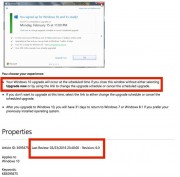 This cached version of the Microsoft support document explaining a Windows 10 pop-up notification shows that the company has been interpreting closing the window as authorization the upgrade for at least two months. |
|
|

|
| The Following 14 Users Say Thank You to Rick Danger For This Useful Post: |
 |
| Thread Tools | |
| Display Modes | |
|
|