 Register on the forum now to remove ALL ads + popups + get access to tons of hidden content for members only!
Register on the forum now to remove ALL ads + popups + get access to tons of hidden content for members only!
|
||||||||
 Best Porn Sites Best Porn Sites
|
Live Sex | Register | FAQ | Members List | Calendar | Mark Forums Read |
 |
|
|
Thread Tools | Display Modes |
|
|
#11 | |
|
Veteran Member
Join Date: Aug 2007
Posts: 566
Thanks: 192
Thanked 12,244 Times in 432 Posts
           |
Quote:
I hope this helps to watch the scans. Tuffy |
|
|
|

|
| The Following 4 Users Say Thank You to tuffy For This Useful Post: |
|
|
#12 |
|
Moderator
Join Date: Jul 2007
Location: Upper left corner
Posts: 7,205
Thanks: 47,953
Thanked 83,435 Times in 7,199 Posts
           |
One trick for "bleed through"
Scan the reverse page, line up the reverse scan as a layer, and then subtract. You'll have to play with the layer effects . . . this approach works well with a dark reverse image bleeding through on a white scan. No need for great resolution on the reverse scan, in fact a little blur will help Last edited by deepsepia; August 7th, 2012 at 09:28 PM.. |
|
|

|
| The Following 8 Users Say Thank You to deepsepia For This Useful Post: |
|
|
#13 |
|
in mourning
Join Date: Jun 2012
Location: Netherlands
Posts: 1,895
Thanks: 70,697
Thanked 72,543 Times in 1,868 Posts
           |
Yes, thanks deepsepia, that is next step;
Thought of this layering already, have to figure it out how this works with the software that is available with the scanner ( read the rules: in this case the user guide ). regards haVEFun here
__________________
Thanks to all scanners, moderators and posters; keep this forum alive To view links or images in signatures your post count must be 0 or greater. You currently have 0 posts. Please read and try to follow the VEForum rules To view links or images in signatures your post count must be 0 or greater. You currently have 0 posts. Avatar: Siân Adey Jones
To view links or images in signatures your post count must be 0 or greater. You currently have 0 posts. ...... R.I.P. Erdnuss To view links or images in signatures your post count must be 0 or greater. You currently have 0 posts. |
|
|

|
|
|
#14 | |
|
Sourcer of Smut
Join Date: Aug 2007
Posts: 8,829
Thanks: 83,600
Thanked 341,618 Times in 8,422 Posts
           |
Quote:
__________________
To view links or images in signatures your post count must be 0 or greater. You currently have 0 posts. To view links or images in signatures your post count must be 0 or greater. You currently have 0 posts. To view links or images in signatures your post count must be 0 or greater. You currently have 0 posts. Feel free to post my scans to the relevant model threads, but do give credit |
|
|
|

|
| The Following 7 Users Say Thank You to Jism Jim For This Useful Post: |
|
|
#15 |
|
avvie pic by Estreeter
Join Date: Jan 2009
Location: Essex, England
Posts: 13,737
Thanks: 109,422
Thanked 182,651 Times in 13,045 Posts
           |
I've been playing with the settings on my pdf to jpg software. I set it at 400dpi and this obviously caused the file sizes to increase.
What I need to know is does the quality justify the increased file size? Here are a couple of samples and the file sizes vary but are around 1.2mb  
__________________
I no longer have time to upload videos, sorry.
|
|
|

|
|
|
#16 |
|
Sourcer of Smut
Join Date: Aug 2007
Posts: 8,829
Thanks: 83,600
Thanked 341,618 Times in 8,422 Posts
           |
In my opinion it is complete overkill. This only enlarges the pixels.
I think it would be better to decrease the pixel count instead of increasing it.
__________________
To view links or images in signatures your post count must be 0 or greater. You currently have 0 posts. To view links or images in signatures your post count must be 0 or greater. You currently have 0 posts. To view links or images in signatures your post count must be 0 or greater. You currently have 0 posts. Feel free to post my scans to the relevant model threads, but do give credit |
|
|

|
|
|
#17 | |
|
Moderator
Join Date: Jul 2007
Location: Upper left corner
Posts: 7,205
Thanks: 47,953
Thanked 83,435 Times in 7,199 Posts
           |
Quote:
Scanning at 400 dpi should give you reasonably smooth fonts. But what I see in your scan suggests something much coarser-- here's a section of your scan, look at the pixilation-- by my eye, this looks more like 25 dpi (assuming that the original printed fonts were smooth). Checking resolution issues on type is handy, because type isn't halftoned -- you're just looking at the resolving power of your scan/filesize combo, not issues in processing a halftone. Its not the filesize -- at 1.4 meg, there are more than enough pixels to show this smoothly. Its something that occurred in the scan. If you're converting this out of a PDF, my suspicion is that when the PDF was assembled it was done out of a very low res scan. Was this your PDF, or someone else's? REmember, back in the way back, resolution and scans were tiny. If I had to guess, I'd have said that this looked like it had originally been scanned to something like 100K. If you're looking at magazine scans for download as PDFs in the early 2000s, the whole PDF might be 4 or 5 meg . . . and if the resolution ain't in the PDF, you can't "get it back" when you convert to JPG. 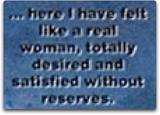 Last edited by deepsepia; September 10th, 2012 at 09:53 PM.. |
|
|
|

|
|
|
#18 |
|
avvie pic by Estreeter
Join Date: Jan 2009
Location: Essex, England
Posts: 13,737
Thanks: 109,422
Thanked 182,651 Times in 13,045 Posts
           |
It's not a scan, it's a conversion from a pdf file (not my work) to jpeg. The program offers a dpi setting for the extracted images, I assumed the higher the setting the better the final image. Obviously I was wrong.

__________________
I no longer have time to upload videos, sorry.
|
|
|

|
|
|
#19 | |
|
Moderator
Join Date: Jul 2007
Location: Upper left corner
Posts: 7,205
Thanks: 47,953
Thanked 83,435 Times in 7,199 Posts
           |
Quote:
These JPGs were clearly scanned at low res, a long time ago. If you have the full version of Acrobat, or some of the PDF inspection utilities, you can "unpack" a PDF and get access to the native graphics files that are in it. They are the size that they are -- you can extract them at their native size, but there's no more resolution to be had. You can use a tool like: http://www.somepdf.com/some-pdf-image-extract.html to do this. You weren't wrong -- there are times when setting a higher resolution on a PDF to JPG conversion will give you better resolution, like when they've embedded text-- in that case, the conversion software will rip the text to the resolution you've set. But the software really can't do anything with a JPG -- unlike with postscript or truetype fonts, there's no way to compute more pixels. |
|
|
|

|
 |
| Thread Tools | |
| Display Modes | |
|
|