 Register on the forum now to remove ALL ads + popups + get access to tons of hidden content for members only!
Register on the forum now to remove ALL ads + popups + get access to tons of hidden content for members only!
|
|
#81 |
|
Super Draconian Sandhunter
Join Date: May 2013
Location: Sonoran Desert
Posts: 13,979
Thanks: 208,917
Thanked 261,287 Times in 13,886 Posts
           |
How to delete Windows 10 upgrade ,right click Windows 10 logo- select check your upgrade- click menu in upper left-select view conformation- in lower left select cancel reservation. I still don`t know what I`m going to do , at the moment I selected down load but do not install , I don`t use this computer very often for I have 2 laptops that I mainly use , so I`m thinking about trying Windows 10 out on this computer.
|
|
|

|
| The Following 12 Users Say Thank You to sandhunter For This Useful Post: |
|
|
#82 |
|
Vintage Member
Join Date: Apr 2008
Location: In the Chill lounge.....
Posts: 1,725
Thanks: 6,794
Thanked 30,852 Times in 1,714 Posts
           |
My next two posts are articles from the tech website TechRepublic.com and their writer from the United Kingdom, Nick Heath.
Windows 10 on an old PC: When it comes to specs, how low can you go? Want Windows 10 on an old PC? Here's a look at some of the oldest machines that should be able to run Microsoft's latest operating system. By Nick Heath July 6, 2015, 8:49 AM PST The days of Windows being a system hog are gone. So modest are the requirements for Windows 10, you may be able to run it on machines that shipped with Windows Vista eight years ago. But just how low can Windows 10 go when it comes to PC specs? Since Microsoft released the OS for testing last year people have been loading Windows 10 onto hardware dating back to 2003 - eons ago on the PC refresh timescale. Here are the low-end and long-in-the-tooth machines that proved capable of running Windows 10. Netbooks Given the abundance of cheap Intel Atom-based netbooks out there, there's a good deal of interest in whether these budget mini-laptops have the chops to handle Windows 10. Interestingly, they do seem to be in with a good shot. This forum users reports Windows 10 as being "relatively fast" on a HP Mini 110 netbook with a 32-bit 1.66GHz Intel Atom N280 processor and 1GB of memory - comparing the speed to that of the machine running Windows XP. Their success should bode well for other users, given the Mini's specs are similar to many other popular 10-inch netbooks, including: the ASUS Eee PC 1000HE, the Toshiba Mini NB205 and the Lenovo IdeaPad S10-2. Caveats Beyond the speed of processor, you will also need a 32-bit or 64-bit CPU that supports three different processor features - PAE, SSE2 and NX. Windows 8.1 also requires support for these, so if your machine runs Windows 8.1, chances are it'll run Windows 10. If you're running Windows 7, you can download the Windows 8/8.1 Upgrade Assistant to see if your hardware is up to spec or use the CPU-Z utility to check if your processor supports these features. Also, the Windows Insider Programme, which will continue after the OS' official release on July 29th, allows anyone to download a Windows 10 build for free to see how it will run on their machine. Another top selling netbook reportedly capable of running Windows 10 is the Acer Aspire One - model KAV10, upgraded to 2GB - albeit with lag in some apps. You should expect slowdown on these machines, however, as even with the recommended RAM for 32-bit systems, the HP Mini 110 reportedly started to chug when switching between running applications using Windows 10's task view. Drop below the recommended memory, 1GB on a 32-bit system and 2GB on a 64-bit system, and you can expect to struggle. A test of an early build of Windows 10 found that a 64-bit system with 512MB of RAM took more than 18 minutes to boot and was too sluggish to use comfortably. Another gotcha that seems to have caught some netbook users of Windows 10 is the screen resolution. Some Windows Store apps will refuse to run on the devices with low resolutions - such as the original HP Mini 110's 1024 x 576 display. However Windows 10 does support the 1024 x 600 displays found on many netbooks. Overall there are indications that netbooks based on the Intel Atom N280 platform work better than those using the slightly slower Atom N270. Basic tablets If the Microsoft Surface is too expensive for you, then some of the mass market Windows tablets to come out in recent years, such as the Toshiba Encore and Dell Venue, will also reportedly run Windows 10 well, following a few driver tweaks. Machines from the Windows XP era Even 12-year-old hardware that meets the minimum specs can be coaxed into running Windows 10, like a desktop packing a 2003 AMD Athlon 64 3200+ processor, an Asus motherboard with onboard graphics and four DDR 256MB memory modules. But while the machine reportedly could handle smooth cursor movements it wasn't exactly usable, taking 41 seconds to open a folder. How long will the specs stay this low? The more modest requirements of Windows 10 compared to its forebears may, in part, stem from Microsoft's efforts to optimise core parts of the OS to run on ARM-based tablets and phones. But how will Windows 10's minimum specs change over time? Microsoft won't be replacing Windows 10 with Windows 11 but will instead gradually upgrade Windows 10 - adding new features via regular updates. There has been speculation over how rapidly Windows 10 will become more demanding to run as it accrues new features and how soon those running it on machines close to the minimum specs will be forced to upgrade. Ian Moulster, Windows product manager, said Microsoft's ambition is for the OS to continue to run on as many machines as possible - pointing to the broad base of older machines that can run Windows 10 today. "The spec requirements even from Windows 7, which was released six years ago, haven't changed much up to Windows 10, so it's not as if it's been getting significantly bigger [over time]. If you've got a Windows 7 machine now it's very likely that it will run Windows 10, and that's had six years of changes." About Nick Heath Nick Heath is chief reporter for TechRepublic UK. He writes about the technology that IT-decision makers need to know about, and the latest happenings in the European tech scene. |
|
|

|
| The Following 12 Users Say Thank You to Rick Danger For This Useful Post: |
|
|
#83 |
|
Vintage Member
Join Date: Apr 2008
Location: In the Chill lounge.....
Posts: 1,725
Thanks: 6,794
Thanked 30,852 Times in 1,714 Posts
           |
Windows 10: Will you lose your free upgrade if you reinstall?
Here's what you need to know about what will happen to your free version of Windows 10 if you need to reinstall or change your PC. By Nick Heath July 2, 2015, 7:15 AM PST Owners of Windows 7 and 8.1 will be able to upgrade to Windows 10 for free but can they keep using that copy of Windows 10 if they need to reinstall Windows or replace their PC? Reinstalling an upgraded version of Windows 10 on the same machine will be possible without having to buy a new copy of Windows, according to Microsoft. People who have upgraded to Windows 10 will be able to download media that can be used to clean install Windows 10 from USB or DVD. There will be no need to purchase a new copy of Windows 10 provided it is being installed on the same Windows 7 or 8.1 machine that was upgraded to Windows 10. The installed version of Windows 10, Home or Pro, will be the same as the version they upgraded to. When installing Windows 10, users will be able to skip the requirement to enter a product key and Windows 10 will activate automatically online. TechRepublic's sister site ZDNet also recently published a guide for people running early builds of Windows 10 under the Windows Insider Program, detailing how to create ISO files from the OS that can be used for a clean install. However, people running an upgraded version of Windows 10 may need to buy a new copy of Windows 10 if they switch to a new machine or "significantly upgrade the device" - which Microsoft counts as replacing the motherboard. Ian Moulster, Windows product manager, said: "My understanding is it's licensed to the device and not to you, so it's specific to the device and you wouldn't be able to use it elsewhere." A post on answers.microsoft.com suggests that only those who have upgraded from OEM versions of Windows 7 and 8 will need to buy a new Windows 10 license after replacing a computer's motherboard. Those upgrading from a retail version of Windows 7 or 8, the post says, would be able to transfer their copy of Windows 10 to a new machine or PC with a new motherboard. Most owners of Windows 7, 8 and 8.1 operating systems will see a Windows icon in their taskbar that will allow them to "reserve" their free upgrade to Windows 10. The 3GB file can be downloaded from 29th July. The free upgrade will be available until July next year and those choosing to switch to Windows 10 can cancel their reservations at "at any time", according to Microsoft. To upgrade using Windows Update users must be running Windows 7 (Service Pack 1) or Windows 8 (Windows 8.1 Update). Other Windows 7 and Windows 8 users will still be able to upgrade to Windows 10 by downloading an ISO image from Microsoft. The five million Windows Insiders who have been testing Windows 10 will also get Windows 10 on July 29. Windows 10 Enterprise and Windows 10 Education, editions will be available from Saturday, August 1. Neither version is available under the first-year-free promotion and both will be available for download from Microsoft's Volume Licensing Center. About Nick Heath Nick Heath is chief reporter for TechRepublic UK. He writes about the technology that IT-decision makers need to know about, and the latest happenings in the European tech scene. |
|
|

|
| The Following 12 Users Say Thank You to Rick Danger For This Useful Post: |
|
|
#84 | |
|
Veteran Member
Join Date: Nov 2007
Posts: 4,044
Thanks: 24,638
Thanked 34,288 Times in 4,008 Posts
           |
sandhunter,
Quote:
Both machines are dual core processors with the slowest running at about 2.8 GHz. Both machines are also running four Gb RAM. One (the laptop) has a small SSD for the OS install and a large 750 Gb for file storage. The desktop is a 3.2 GHz dual core with 4 Gb RAM, an 80 Gb SATA for the OS and a large 1 Tb SATA for storage. Win 10 ran fine on both of these machines (at least performance wise). Now, I never installed any fancy games on either machine so I don't know how that will work. No video, sound or mouse problems. The problems I had with Win 10 were all related to the software. My guess is that if your machine has four Gb RAM, at least a 60 Gb HD, a decent video card and a dual core processor then it should be worth installing Win 10 on. I would just recommend you backup anything on that machine before installing Win 10. If you can't afford to lose it, then back it up. Good luck. |
|
|
|

|
| The Following 14 Users Say Thank You to 9876543210 For This Useful Post: |
|
|
#85 | |
|
Veteran Member
Join Date: Nov 2007
Posts: 4,044
Thanks: 24,638
Thanked 34,288 Times in 4,008 Posts
           |
a435843,
Quote:
But maybe when I retire (yeah, sure  ). Is that even possible anymore? ). Is that even possible anymore? |
|
|
|

|
| The Following 14 Users Say Thank You to 9876543210 For This Useful Post: |
|
|
#86 | |||
|
Vintage Member
Join Date: Apr 2008
Location: In the Chill lounge.....
Posts: 1,725
Thanks: 6,794
Thanked 30,852 Times in 1,714 Posts
           |
Quote:
Well, while rummaging through files for some income tax forms, LO and BEHOLD ............ 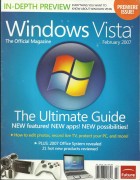 Windows Vista Magazine, February 2007 Just to see if old age and bourbon had dulled my memory, I flipped through the pages. In the article entitled "Get Ready for Windows Vista" are the following paragraphs: Quote:
Quote:
|
|||
|
|

|
| The Following 15 Users Say Thank You to Rick Danger For This Useful Post: |
|
|
#87 | |
|
Vintage Member
Join Date: Apr 2008
Location: In the Chill lounge.....
Posts: 1,725
Thanks: 6,794
Thanked 30,852 Times in 1,714 Posts
           |
Quote:
Again, many thanks ! |
|
|
|

|
| The Following 13 Users Say Thank You to Rick Danger For This Useful Post: |
|
|
#88 |
|
Vintage Member
Join Date: Feb 2015
Posts: 882
Thanks: 7,757
Thanked 16,628 Times in 880 Posts
           |
|
|
|

|
| The Following 17 Users Say Thank You to justme21 For This Useful Post: |
|
|
#89 | |
|
Vintage Member
Join Date: Apr 2008
Location: In the Chill lounge.....
Posts: 1,725
Thanks: 6,794
Thanked 30,852 Times in 1,714 Posts
           |
I don't play games. That's not a knock: if anything I acknowledge that I would probably be a fanatic game player if I got started. And certainly building my own game machine would be an effort that I would take absolute pleasure in.
The following article bounced into my inbox. What I found interesting is that Linux is making inroads into the gaming community in a gaming-specific product known as SteamOS. There is enough interest in SteamOS that Alienware, the leader in turnkey PC gaming systems is rolling out SteamOS based products. http://www.alienware.com/landings/steammachine/ To me this further demonstrates that Linux is making serious inroads into the PC marketplace and is looking to match, if not surpass the performance of Microsoft Windows. Turning to Wikipedia for a descriptive definition of SteamOS: Quote:
Digitaltrends.com By Brad Bourque June 4, 2015  Alienware Steam Machine Have you been waiting for the opportunity to get your hands on Valve’s couch friendly Steam Machine? The first official SteamOS boxes will be hitting stores later this year, and you can preorder the Alienware and Syber Steam Machines starting today. The Steam Store now lists a slew of computers for sale built around Valve’s own Linux distribution, designed specifically for gaming and web browsing with a game controller. Most of them will ship starting November 10th, but if you choose one of the Alienware or Syber options, you could have it as early as October 16th. According to a quote obtained by Forbes from an Alienware spokesperson, part of the reason for this first wave is to iron out any kinks before the rest of the machines hit the market. "We’ll be able to get that first wave of feedback....That’s what comes from an open PC ecosystem is the ability to take those lessons learned and apply them from the software aspect - to a better gaming experience." Under the hood, the Alienware Steam Machines are competitive gaming systems. At the basic end, for $449, you can have a dual-core Intel Core i3-4130T, which has a base clock of 2.9GHz, plus 4GB of RAM. You also get a 500GB, 7200RPM hard disk, 802.11 Wi-Fi, and they’ll throw in a Steam Controller. Shell out $749 for the top end, and you’ll get a quad-core Intel Core i7-4765T, with 8GB of RAM, and a 1TB hard drive. The two base models have some reduced connectivity, but if you go with $649 or higher versions, you’ll get both a quad-core processor, and the bump to 802.11ac Wi-Fi.  Alienware Steam Machine Lacking from the above is the graphics card. That’s because they all have the same GPU, which is simply described as an Nvidia GeForce GTX with 2GB of DDR5 RAM. The original Alienware Alpha was powered by an Nvidia GTX 860m with 2GB of RAM, so it’s not unreasonable to think the performance will be somewhere around, if better than, the graphics on the Alpha. A GTX 960M seems likely, but that’s just our guess. The Syber Steam Machine starts at $499, and for that price you get a dual-core i3-4160, 4GB of RAM, and a GTX 750 with 1GB of VRAM. At the top end, for $1,419, you get a quad-core Intel Core i7-4790K, 1TB of storage, 16GB of RAM, and a full-size Nvidia GeForce GTX 980, which is capable of 4K gaming. All three machines use standard components, and are fully compatible with upgraded parts if you decide to up your GPU down the road. They also include a mini keyboard and trackpad setup, with the option to buy Steam Controllers.  Syber Steam Machine In addition to the new lineup of Steam Machines, Valve also added the Steam Link and extra Steam Controllers to the store, both for $49 each. The Steam Link is a small box with ethernet, HDMI, and three USB ports. It doesn’t run SteamOS, but rather is designed to take advantage of the in-home streaming built into Valve. It uses the power of another computer on the same network to render the game, and then streams it to the Link anywhere else in the house.  Steam Link Valve’s resdesigned Steam Controller is built for couch gaming, with a number of special features specific to Steam. Instead of joysticks, two large trackpads dominate the front face of the controller, with a standard joystick down a little lower. For buttons, there’s a four-button pad on the front, with Start, Select, and Steam buttons in the center. The rear shoulder buttons have both a digital switch, and analog sensor, so you always have the right tool for the job. Controls are fully customizable for each game, with community support for button layouts.  Steam Controller With so many Steam Machines projected to launch in November, we’ll no doubt see specs and pre-order information in the next few weeks, as well as more announcements from manufacturers hoping to bring systems to market. |
|
|
|

|
| The Following 13 Users Say Thank You to Rick Danger For This Useful Post: |
|
|
#90 | ||
|
Veteran Member
Join Date: Nov 2007
Posts: 4,044
Thanks: 24,638
Thanked 34,288 Times in 4,008 Posts
           |
a435843,
I won't miss Office. To tell you the truth, I hate MS and Office. As I know I've said elsewhere, I used to teach adult corporate students how to use MS OS's and whatever apps the companies were using. For quite a while the word processor was Word Perfect (which I really liked), Lotus 123 and Paradox (which I also used extensively). Then, as I'm sure you remember, MS really started pulling some crap and, within a few years, all those others were basically gone and everything corporate was MS Office. I guess I understand the need for standardization across the corporate environment but, as far as I'm concerned, the wrong team won. My preference would have been for either the Lotus or Corel suites to have won. But, oh well, what can you do? Quote:
Quote:
MS's time may finally be coming to an end with me. Knew it eventually would. |
||
|
|

|
| The Following 15 Users Say Thank You to 9876543210 For This Useful Post: |
 |
| Thread Tools | |
| Display Modes | |
|
|