 Register on the forum now to remove ALL ads + popups + get access to tons of hidden content for members only!
Register on the forum now to remove ALL ads + popups + get access to tons of hidden content for members only!
|
||||||||
 Best Porn Sites Best Porn Sites
|
Live Sex | Register | FAQ | Members List | Calendar | Mark Forums Read |
| Help Section If you have technical problems or questions then post or look for answers here. |
 |
|
|
Thread Tools | Display Modes |
|
|
#11 | |
|
Blocked!
Join Date: Sep 2007
Posts: 4,775
Thanks: 8,926
Thanked 40,894 Times in 3,185 Posts
           |
Quote:
Right-click somewhere on the borders of the program window of VLC and go to Miscellaneous > Preferences > Video > Snapshot Set the Video snapshot directory where the made screengrabs should be stored and set Video snapshot format to jpg When you play a mediafile you can right-click on the program window borders of VLC then you will get the option Snapshot every time you use it 1 screengrab will be made.     Will see if i can make some screens of the one you posted. |
|
|
|

|
|
|
#12 |
|
Senior Member
Join Date: May 2007
Posts: 149
Thanks: 392
Thanked 2,981 Times in 143 Posts
           |
I can recommend the freeware 'MPLayer for OSX' as an alternative to VLC. I use VLC to playback most stuff, but i cannot get it right to play WMV-Files without showing Artifacts for a few seconds after jumping forward or backward.
You can find it on sourceforge: http://mplayerosx.sourceforge.net/ |
|
|

|
| The Following 4 Users Say Thank You to gkar For This Useful Post: |
|
|
#13 |
|
Member
Join Date: Jun 2008
Posts: 23
Thanks: 45
Thanked 1,331 Times in 30 Posts
           |
I've found this bit of shareware very useful down the years:
http://www.techspansion.com/visualhub/ It can't seem to convert rm's, but it does just about everything else. |
|
|

|
| The Following 5 Users Say Thank You to izzie1 For This Useful Post: |
|
|
#14 | |
|
Member
Join Date: Jun 2008
Posts: 23
Thanks: 45
Thanked 1,331 Times in 30 Posts
           |
Quote:
|
|
|
|

|
| The Following 5 Users Say Thank You to izzie1 For This Useful Post: |
|
|
#15 |
|
Veteran Member
Join Date: Oct 2006
Location: Germany
Posts: 653
Thanks: 7,141
Thanked 37,205 Times in 654 Posts
           |
Also great shareware tool for video-/audio-converting, subtiteling and more is ffmpegx.
Description and download path you will find at this link: http://ffmpegx.com/ For compressing and creating password protected split volume archives, I'm using SimplyRAR 1.0.9. Description and download path you will find there: http://www.versiontracker.com/dyn/moreinfo/macosx/29680 For using most of the actual and popular video codecs on your QuickTime player, the freeware Perian 1.1 is the best choice to handle it. You will find it there: http://perian.org/ To play 'wmv'-files on QT player I'm using the freeware plugin Flip4Mac. Information and download path is there: http://www.microsoft.com/windows/win...omponents.mspx There's also available a Professional- and HD-version of this codec package, check this out: http://www.flip4mac.com/wmv.htm Greetz goldentaurus2001
__________________
A kings home is his castle, a sailors home is the sea, a girls ass and a glass of beer is home enough for me! |
|
|

|
| The Following 5 Users Say Thank You to goldentaurus2001 For This Useful Post: |
|
|
#16 |
|
Veteran Member
Join Date: Sep 2007
Location: Germany
Posts: 5,013
Thanks: 23,651
Thanked 77,923 Times in 4,988 Posts
           |
PearPc could be interesting for users that want to test Mac OS X 10.3 and its software on a Windows PC.
|
|
|

|
| The Following 3 Users Say Thank You to Leprechaun For This Useful Post: |
|
|
#17 |
|
Senior Member
Join Date: May 2007
Posts: 149
Thanks: 392
Thanked 2,981 Times in 143 Posts
           |
Another very fine (and small) Program for Videoplayback is 'MOVIST' (http://mac.softpedia.com/get/Video/Movist.shtml).
The WMV-Playback is nearly flawless, especially when jumping back and forth a few frames. Goodbye to all the artifacts, which VLC usually displayed for a few seconds. |
|
|

|
| The Following 9 Users Say Thank You to gkar For This Useful Post: |
|
|
#18 |
|
Member
Join Date: Jun 2008
Posts: 23
Thanks: 45
Thanked 1,331 Times in 30 Posts
           |
Ok Macheads here's a question for you.
I've been trying to find a way to do the following and I'm stumped: I want to take a section of a movie file that's in slow-motion and speed it up without affecting the rest of the scene. I want to then be able to save it so I can playback the whole thing without having to up the speed for that particular bit every time I play it. I thought using QT Pro to cut the section out, reset the speed and then saving it would work but it doesn't "remember" the new speed following the save. I've tried QT Pro, Ffmpeg, Mpegstreamclip, VLC and movist and I'm damned if I can see how to do it. I even tried iMovie HD6 but no joy (it imported the file but wouldn't let me do any editing on it). There must be a way to do this surely. So. Anyone ever tried something like this? |
|
|

|
| The Following 3 Users Say Thank You to izzie1 For This Useful Post: |
|
|
#19 | |
|
Blocked!
Join Date: Oct 2007
Posts: 10,450
Thanks: 34,188
Thanked 260,239 Times in 10,448 Posts
           |
Quote:
|
|
|
|

|
|
|
#20 |
|
Blocked!
Join Date: Oct 2007
Posts: 10,450
Thanks: 34,188
Thanked 260,239 Times in 10,448 Posts
           |
Mac users, are you aware of a free app to place your logo on a vid and erase counters and subs? Except for Final Cut, of course, I have it but it's too complicated. I'm on Panther 10.3.9 OS
|
|
|

|
 |
| Thread Tools | |
| Display Modes | |
|
|