 Register on the forum now to remove ALL ads + popups + get access to tons of hidden content for members only!
Register on the forum now to remove ALL ads + popups + get access to tons of hidden content for members only!
|
||||||||
 Best Porn Sites Best Porn Sites
|
Live Sex | Register | FAQ | Members List | Calendar |
| Help Section If you have technical problems or questions then post or look for answers here. |
 |
|
|
Thread Tools | Display Modes |
|
|
#11 |
|
Senior Member
Join Date: Dec 2015
Posts: 458
Thanks: 2,479
Thanked 5,240 Times in 446 Posts
           |
No, it was fine, set at 100x100. I tried a 3rd time, and it worked, although my profile pic got obliterated in the process.
|
|
|

|
| The Following 5 Users Say Thank You to Gordon3 For This Useful Post: |
|
|
#12 |
|
Vintage Member
Join Date: Jul 2015
Posts: 12,312
Thanks: 458,691
Thanked 217,088 Times in 11,777 Posts
           |
unless your a veteran status or staff with larger image privilege ... not much option with avatar size ...
|
|
|

|
| The Following 7 Users Say Thank You to zeus64 For This Useful Post: |
|
|
#13 |
|
Senior Member
Join Date: Dec 2015
Posts: 458
Thanks: 2,479
Thanked 5,240 Times in 446 Posts
           |
|
|
|

|
| The Following 4 Users Say Thank You to Gordon3 For This Useful Post: |
|
|
#14 |
|
Vintage Member
Join Date: Dec 2010
Location: Circling Uranus
Posts: 833
Thanks: 77,561
Thanked 16,916 Times in 901 Posts
           |
if you dont come right, try going through the cache of your browser to find the old profile pic you had. Sort the file manager you use from smallest to biggest file size instead of alphabetical to speed things up visually searching, as they are usually small in size (KB).
__________________
View my other posts/gifs on this forum --> To view links or images in signatures your post count must be 0 or greater. You currently have 0 posts. |
|
|

|
| The Following 7 Users Say Thank You to Midnight Air For This Useful Post: |
|
|
#15 | |
|
Former Staff
Join Date: Nov 2008
Location: The Great White North
Posts: 7,708
Thanks: 245,514
Thanked 130,718 Times in 8,130 Posts
           |
Quote:
Your Avatar: 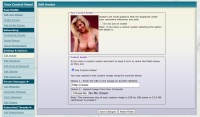 Go to the User Control Panel, and click on the "Edit Avatar" tab to reveal the screen. Notice that the image pixel size limit, and the image byte-size limit are both shown at the bottom of the panel. Your Avatar must fall within both of those limits . . . in my case (as a former Moderator) a 180 x 180 pixel image that is more than 15.0 Kb will be rejected. Even if I try to upload an under-sized image (eg: 100 x 100 pixels) it will be rejected unless it is also under 15.0 Kb file-size. Your Profile Picture: Once again, go to the User Control Panel, but this time click on the Edit Profile Picture tab. The screen will be revealed, and you will see the image size limits posted at the bottom of the panel. As before, any image that you try to upload must comply with both the pixel-size, and file-size limits  The challenge for most of us is to "dumb-down" our choice of image so the the forum software will accept it. Most modern-day HD photos are simply too big (in all respects) to serve as VEF avatars, etc unless you use photo-editing software to crop them, then re-size (scale) them down to the desired size. That is usually the easy part . . . but will likely leave you with a suitably small image that is still over 20 Kb. The next step is to degrade the quality of the saved image so that the file-size is reduced to the appropriate level. It can be quite disappointing to see your avatar's quality erode, but there is not much that can be done about it . . . . our VEF software is pretty old . . . . dating back to the turn of the century when most "source" images were not HD quality. There are lots on on-line photo-editors that can do this for you. I have used BeFunky to get my file-size down to acceptable limits. Code:
https://www.befunky.com/create/photo-editor/ Hope this helps! |
|
|
|

|
| The Following 9 Users Say Thank You to highwayman274 For This Useful Post: |
|
|
#16 |
|
Vintage Member
Join Date: Jul 2015
Posts: 12,312
Thanks: 458,691
Thanked 217,088 Times in 11,777 Posts
           |
Try lunapic...you can adjust any image to fit in avatar or profile images 150x150 and 120x120 for the later ... with vet status you can go a little wider ...  |
|
|

|
| The Following 4 Users Say Thank You to zeus64 For This Useful Post: |
|
|
#17 |
|
Senior Member
Join Date: Oct 2017
Posts: 426
Thanks: 286
Thanked 5,714 Times in 423 Posts
           |
Try xnview image viewer. This software has lot of resizing options to adjust larger images.
https://www.xnview.com/en/xnviewmp/ |
|
|

|
| The Following 5 Users Say Thank You to desmond46 For This Useful Post: |
 |
|
|