 Register on the forum now to remove ALL ads + popups + get access to tons of hidden content for members only!
Register on the forum now to remove ALL ads + popups + get access to tons of hidden content for members only!
|
||||||||
 Best Porn Sites Best Porn Sites
|
Live Sex | Register | FAQ | Members List | Calendar | Mark Forums Read |
| Help Section If you have technical problems or questions then post or look for answers here. |
 |
|
|
Thread Tools | Display Modes |
|
|
#1881 |
|
Veteran Member
Join Date: Feb 2011
Location: Down at the "Y"
Posts: 33,073
Thanks: 390,390
Thanked 1,111,386 Times in 36,682 Posts
           |
There are a lot of weird and strange things happening on the forum lately, and I'm sorry to say I've got a feeling that they are not all or entirely image host related.
 
__________________
|
|
|

|
| The Following 12 Users Say Thank You to cuzzyman927 For This Useful Post: |
|
|
#1882 | |
|
Porn Archeologist
Join Date: Sep 2007
Location: earth
Posts: 12,714
Thanks: 92,252
Thanked 241,296 Times in 12,746 Posts
           |
Quote:
I just created one using basic upload (dont go near multi or Zip) and it appears - i disabled ad-block plus as god only knows what easylist is up to thesedays - left ad-block plus popup addon running sign in / basic upload / add 20 pics maximum - have had pics 21-30 disappear into thin air awhile back use the drop down menus below the uploading of pics section to select adult , thumbnail size , add gallery / create new gallery 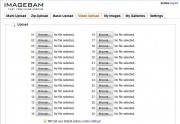  http://www.imagebam.com/gallery/ndb0...k4na409jpdeiz2 |
|
|
|

|
| The Following 13 Users Say Thank You to buttsie For This Useful Post: |
|
|
#1883 |
|
Vintage Member
Join Date: Oct 2010
Location: in the woods
Posts: 2,341
Thanks: 26,332
Thanked 44,977 Times in 2,333 Posts
           |
Pimp & Host:
I don't find the small thumbnail option that the banner suggests. However, If I insert an image and choose the alternate editor mode (image rather than text is displayed), then the image appears with white corner boxes that I can drag, and a readout of the image length and width (which should be adjusted to 180x180 or less per VEF rules). |
|
|

|
| The Following 14 Users Say Thank You to onehourplus For This Useful Post: |
|
|
#1884 | |
|
Administrator
Join Date: Jul 2006
Posts: 15,926
Thanks: 139,820
Thanked 303,363 Times in 15,466 Posts
           |
Quote:
 Once you click on "BB Code" you then get the size options...  Clicking on "Small" will get the 180 x 180 option.
__________________
We recommend you use a variety of hosts for your pictures Read and follow the To view links or images in signatures your post count must be 0 or greater. You currently have 0 posts. and everything will be sweet. Use the To view links or images in signatures your post count must be 0 or greater. You currently have 0 posts. button to show appreciation. Use the To view links or images in signatures your post count must be 0 or greater. You currently have 0 posts. facility or the A-Z's before starting a new thread. Play nice.
If you find any dead images in any of my celebrity posts, please PM me with details. Last edited by Sam Spade; December 11th, 2016 at 05:21 PM.. Reason: Added correct image |
|
|
|

|
| The Following 16 Users Say Thank You to Sam Spade For This Useful Post: |
|
|
#1885 |
|
Vintage Member
Join Date: Feb 2016
Location: A man's gotta chew what a man's gotta chew..
Posts: 4,990
Thanks: 67,890
Thanked 89,740 Times in 4,990 Posts
           |
A good thing I noticed last night about the new P&H system is when getting more than one image code from a gallery (as Sam has demonstrated) it does recall what size you copied last time & display the next BB code @ small

__________________
|
|
|

|
| The Following 12 Users Say Thank You to Gladys Allova For This Useful Post: |
|
|
#1886 | |
|
Veteran Member
Join Date: Feb 2011
Location: Down at the "Y"
Posts: 33,073
Thanks: 390,390
Thanked 1,111,386 Times in 36,682 Posts
           |
Quote:
  I also disabled my Ad Block Plus and other Extensions, which also had no effect in remedying the problem.   The problem seems to come and go sporadically -- I am able to navigate and things run smoothly for short periods, and then all of a sudden navigation will freeze for a bit and being unable to move in any direction, or thread pages will open with blank posts, (and then when leaving the page, when finally able to, then returning the posts will now be there). I've made no changes to my computer/system (that I am aware of) which to have started causing these problems. As I said, I know it sounds silly, but these problems seemed to have started and coincided with the posting of the Someimage message on the log-in page.  I feel as though I am dragging a 200-pound ball and chain trying to navigate and/or perform functions!   Any other thoughts and suggestions from anyone would be greatly welcomed and appreciated! 
__________________
|
|
|
|

|
| The Following 11 Users Say Thank You to cuzzyman927 For This Useful Post: |
|
|
#1887 | |
|
paludicolous paravant
Join Date: Sep 2005
Location: Perfidious Albion
Posts: 26,735
Thanks: 75,660
Thanked 745,350 Times in 26,855 Posts
           |
Quote:
At least I'd try to install a different browser, say palemoon or Opera, and uninstall your current one. Don't try to rescue anything from it, exterminate the beast with anything connected to it! |
|
|
|

|
| The Following 9 Users Say Thank You to beutelwolf For This Useful Post: |
|
|
#1888 |
|
Vintage Member
Join Date: Oct 2010
Location: in the woods
Posts: 2,341
Thanks: 26,332
Thanked 44,977 Times in 2,333 Posts
           |
Thanks Sam & Gladys (posts 1886 & 7 above). Also, for P&H users who choose "Post Reply" or "Quick Reply" and then browse for images, the Album Link screen with thumbnail size choices does not appear, but I now notice that P&H is producing small (180x180 or less) thumbs without any manual intervention from me, regardless of the actual image size. In other words, it is working as it used to work before the recent "upgrade."
Last edited by onehourplus; December 11th, 2016 at 03:57 PM.. Reason: minor edit |
|
|

|
| The Following 14 Users Say Thank You to onehourplus For This Useful Post: |
|
|
#1889 |
|
Vintage Member
Join Date: Oct 2008
Location: Somewhere flat, that's either hot, cold, or windy ... Canada?
Posts: 1,966
Thanks: 42,100
Thanked 21,351 Times in 1,903 Posts
           |
At the top of every VEF page I've seen today are two VEF messages:
1 - "Until further notice can members please not use Pimp & Host to post images ..." and 2 - "Please note that you can now use Pimp & Host to upload your pictures ..." So which rule do we follow, please? e.d.  |
|
|

|
| The Following 13 Users Say Thank You to electile disfunction For This Useful Post: |
|
|
#1890 | |
|
Administrator
Join Date: Jul 2006
Posts: 15,926
Thanks: 139,820
Thanked 303,363 Times in 15,466 Posts
           |
Quote:
You can use P&H again, but be sure to select small images, that will give you 180 thumbnails.  The second is dismissible. 
__________________
We recommend you use a variety of hosts for your pictures Read and follow the To view links or images in signatures your post count must be 0 or greater. You currently have 0 posts. and everything will be sweet. Use the To view links or images in signatures your post count must be 0 or greater. You currently have 0 posts. button to show appreciation. Use the To view links or images in signatures your post count must be 0 or greater. You currently have 0 posts. facility or the A-Z's before starting a new thread. Play nice.
If you find any dead images in any of my celebrity posts, please PM me with details. |
|
|
|

|
| The Following 17 Users Say Thank You to Sam Spade For This Useful Post: |
 |
| Thread Tools | |
| Display Modes | |
|
|