 Register on the forum now to remove ALL ads + popups + get access to tons of hidden content for members only!
Register on the forum now to remove ALL ads + popups + get access to tons of hidden content for members only!
|
||||||||
 Best Porn Sites Best Porn Sites
|
Live Sex | Register | FAQ | Members List | Calendar | Mark Forums Read |
| Help Section If you have technical problems or questions then post or look for answers here. |
 |
|
|
Thread Tools | Display Modes |
|
|
#111 | |
|
Member
Join Date: Nov 2009
Posts: 27
Thanks: 268
Thanked 88 Times in 14 Posts
      |
Quote:
EDIT: Gave DTA another try. Wasn't clicking the right filter possibly, but now it seems to save the anti links in batch, but just the first two or three posts. Doesn't matter if I click multiple tabs or not. EDIT2: Some further testing later. On a page with about 130 images, IHG gets 123, rest are ignored because the host usually doesn't have the files in question anymore or there's some other error. Has some issues with saving the thumbnail info correctly, or windows is just being weird as the images look fine in an image viewer. DTA on the other hand stops after the first two or three posts. Manually clicking every post and then doing a save all tabs saves 109 to 110 images. Errors seem to be similar to what IHG encountered, but somehow it ignored over a dozen images. Last edited by circ; May 13th, 2012 at 07:45 PM.. |
|
|
|

|
| The Following 4 Users Say Thank You to circ For This Useful Post: |
|
|
#112 |
|
Senior Member
Join Date: May 2012
Posts: 183
Thanks: 1,288
Thanked 2,522 Times in 177 Posts
           |
https://addons.mozilla.org/en-US/fir...d-tabs-button/
After installing this add-on enables you to add (drag and drop) a button to Firefox browser window via View -> Toolbars -> Customize from where you can easily reopen (accidentally) closed tabs. On the image below it is the small button with blue arrow displayed on top left corner. 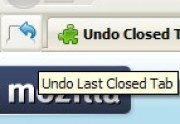 Great extra when you like me oft closed something and still needed to access it. Button has drop down menu were last closed tabs are listed. Default is last 10 tabs i believe but you can set last closed tabs to display up to 99 via Tools -> Add-ons -> Extensions > options of 'Undo Closed Tabs Button' Works fine with Firefox 12.0. Last edited by T502; May 14th, 2012 at 01:08 AM.. Reason: location of Tools -> Add-ons -> Extensions > options of 'Undo Closed Tabs Button' made more clear |
|
|

|
| The Following 6 Users Say Thank You to T502 For This Useful Post: |
|
|
#113 |
|
Administrator
Join Date: Jul 2006
Posts: 15,926
Thanks: 139,820
Thanked 303,361 Times in 15,466 Posts
           |
With my old desk top, and my previous laptop Firefox spell checker worked automatically, but with my new laptop it does not work at all, even though i have selected it...
 I guess i need to jab another button. somewhere, any ideas?
__________________
We recommend you use a variety of hosts for your pictures Read and follow the To view links or images in signatures your post count must be 0 or greater. You currently have 0 posts. and everything will be sweet. Use the To view links or images in signatures your post count must be 0 or greater. You currently have 0 posts. button to show appreciation. Use the To view links or images in signatures your post count must be 0 or greater. You currently have 0 posts. facility or the A-Z's before starting a new thread. Play nice.
If you find any dead images in any of my celebrity posts, please PM me with details. |
|
|

|
| The Following 4 Users Say Thank You to Sam Spade For This Useful Post: |
|
|
#114 |
|
Veteran Member
Join Date: Jun 2008
Posts: 32,103
Thanks: 174,770
Thanked 634,548 Times in 31,424 Posts
           |
I use Pale Moon myself, but installing a dictionary add on should fix it in FF
https://addons.mozilla.org/en-US/fir...anguage-tools/ |
|
|

|
| The Following 7 Users Say Thank You to rotobott For This Useful Post: |
|
|
#115 |
|
Administrator
Join Date: Jul 2006
Posts: 15,926
Thanks: 139,820
Thanked 303,361 Times in 15,466 Posts
           |
Letts gib it a twy.
 Excellent, thanks, man. 
__________________
We recommend you use a variety of hosts for your pictures Read and follow the To view links or images in signatures your post count must be 0 or greater. You currently have 0 posts. and everything will be sweet. Use the To view links or images in signatures your post count must be 0 or greater. You currently have 0 posts. button to show appreciation. Use the To view links or images in signatures your post count must be 0 or greater. You currently have 0 posts. facility or the A-Z's before starting a new thread. Play nice.
If you find any dead images in any of my celebrity posts, please PM me with details. |
|
|

|
| The Following 7 Users Say Thank You to Sam Spade For This Useful Post: |
|
|
#116 |
|
Senior Member
Join Date: Nov 2006
Posts: 124
Thanks: 799
Thanked 4,904 Times in 111 Posts
           |
Here's a great add-on for opening multiple links from on one page.
https://addons.mozilla.org/en-US/fir...SnapLinksPlus/ Simply draw a box covering the links you want to open and then select open in new tabs and voilą all those links open in new tabs. It's great for forums because you can open all the threads on one page without having to click each individual link. |
|
|

|
| The Following 5 Users Say Thank You to rusty99992003 For This Useful Post: |
|
|
#117 |
|
Veteran Member
Join Date: Dec 2007
Location: This member is not allowed in your country.
Posts: 5,176
Thanks: 47,615
Thanked 64,797 Times in 5,130 Posts
           |
Yesterday my windows user account became corrupted. Try as I might the only solution was to delete it and create a new one. This caused a lot of problems as it was my primary administrator account. Most of the software, windows included, had been configured around that account.
I lost all of my FireFox extensions, add ons and bookmarks. I looked all over my hard drive hoping to find some secret backup directory but had no luck. Does anyone here know of any FireFox 'secret stash' for configuration files? Any suggestions will be greatly appreciated (except for lectures on backups  ). ). |
|
|

|
| The Following 4 Users Say Thank You to TCO95 For This Useful Post: |
|
|
#118 |
|
Veteran Member
Join Date: Jun 2008
Posts: 32,103
Thanks: 174,770
Thanked 634,548 Times in 31,424 Posts
           |
|
|
|

|
| The Following 5 Users Say Thank You to rotobott For This Useful Post: |
|
|
#119 | |
|
Veteran Member
Join Date: Dec 2007
Location: This member is not allowed in your country.
Posts: 5,176
Thanks: 47,615
Thanked 64,797 Times in 5,130 Posts
           |
Quote:
Now that I've had to spend the better part of two days reconfiguring everything it seems obvious, but as the saying goes "Live and learn." |
|
|
|

|
| The Following 6 Users Say Thank You to TCO95 For This Useful Post: |
|
|
#120 |
|
Vintage Member
Join Date: Feb 2011
Posts: 1,216
Thanks: 18,391
Thanked 12,680 Times in 1,147 Posts
           |
If you accidentally close a tab in FF you can simply right click on an existing tab and you will see the option to reopen closed taps.
|
|
|

|
| The Following 9 Users Say Thank You to Sirch For This Useful Post: |
 |
| Thread Tools | |
| Display Modes | |
|
|