 Register on the forum now to remove ALL ads + popups + get access to tons of hidden content for members only!
Register on the forum now to remove ALL ads + popups + get access to tons of hidden content for members only!
|
||||||||
 Best Porn Sites Best Porn Sites
|
Live Sex | Register | FAQ | Members List | Calendar | Mark Forums Read |
| Tutorials Step by step Guides and How to's with screengrabs. |
 |
|
|
Thread Tools | Display Modes |
|
|
#1 |
|
Blocked!
Join Date: Sep 2007
Posts: 4,775
Thanks: 8,926
Thanked 40,894 Times in 3,185 Posts
           |
Still unfamiliar with .rar files and what to do with them ? and you have Windows: 9x/2000/ME/2003/XP/Vista then read this ...
-------------------------------------------------------------------- About .rar files: A .rar file is a compressed archive like a WinZip .zip file, it has one or more files compressed inside. When by example a media file is packed in a .rar file then you will first have to extract (unrar) the media file from the archive to be able to play it with your media player. To extract the file(s) from a .rar archive you will need a program like WinRar that is capable of doing that. WinRar is not free but there is a good free and trusted alternative RarZilla Free Unrar 2.52. Download and install it when you don't have WinRar. -------------------------------------------------------------------- Download and install RarZilla Free Unrar: RarZilla Free Unrar 2.55 (3.3MB) Very simple but powerfull .rar archives extraction tool that can extract password encrypted .rar files. You can start the extraction simply by double clicking on the .rar file or by dragging and dropping it on the program, also supports spanned archives.  Freeware. Runs on: Windows XP/Vista/7 Download: http://www.philipp-winterberg.com/so...free_unrar.php -------------------------------------------------------------------- How to extract the .rar files when RarZilla Free Unrar is installed: Browse to the .rar file you downloaded and double click on it, a RarZilla Free Unrar window will pop-up (see screen below) and it starts extracting the file(s) inside the archive to the same folder where the .rar archive is in. When done (succesfull or unsuccesfull) the window will disappear again.  Note: when a movie is split and posted in multiple (spanned) .rar parts like this: filename.part01.rar filename.part02.rar filename.part03.rar filename.part04.rar ... filename.part??.rar (last part) Then you will first have to download all parts to the same folder on your computer to succesfully extract the file. After extracting you can delete the .rar file(s). Note: some files are password protected (see screen below), when that is the case note down the password (case sensitive!) you will need it later during the extraction.  Things that can go wrong:  -------------------------------------------------------------------- You got all the parts in the same folder and the correct password but the file will not extract succesfully. That happens sometimes, check, when it is a spanned .rar archive, if all the parts were downloaded correctly, you can do this by comparing the filesize: all the parts must be exactly the same filesize only the last part is allowed to be smaller: filename.part01.rar = 99,9 MB (104.857.000 bytes) filename.part02.rar = 99,9 MB (104.857.000 bytes) filename.part03.rar = 95,2 MB (99.858.692 bytes) filename.part04.rar = 99,9 MB (104.857.000 bytes) ... filename.part??.rar (last part) = 16,8 MB (17.630.672 bytes) In this example filename.part03.rar is corrupted and needs to be downloaded again, when all first parts are exactly the same then most likely the last part is corrupt, redownload and try to extract. Should work then. The file is extracted but it won't play in your media player:  -------------------------------------------------------------------- That happens when you don't have the needed codecs installed. The free and trusted media player GOM Player will play 99% of all media types without the need to find and install codecs, it even plays damaged movies. Give it a try when you have problems watching movies, it will save you a lot of trouble. You can drag and drop a movie on the screen of GOM Player to make it play. GOM Player (about 6MB)    Freeware. Runs on: Windows 98SE/Me/2000/XP/2003/Vista/7 Download: http://www.gomlab.com/eng/GMP_download.html Know that GOM Player might associate itself with filetypes during install when you choose that, when you want to undo that you can do that via: Preferences (F5) > Others > Filetypes > Select none As alternative and/or addition to GOM Player you can also use VLC Player which has very simular functionality Benefit of VLC is that it has versions for multiple Operating Systems. VLC player (9 up to 30 MB, depends on the OS)     Freeware. Versions available for Windows, Mac OS X, Linux, etc... Download: http://www.videolan.org/vlc/ Note that VLC works with skins, i use the WMP11 skin as shown on the screens above. You can still find it and several other skins on this official VLC page: http://www.videolan.org/vlc/skins.php -------------------------------------------------------------------- When there are still questions feel free to ask. Take care, Dub. < Last edited by DubSalute; May 25th, 2009 at 12:24 PM.. |
|
|

|
|
|
|
|
#2 |
|
Member
Join Date: Feb 2007
Posts: 64
Thanks: 7
Thanked 1,122 Times in 58 Posts
           |
DubSalute,
Thanks for the .rar information. Do you have any information about the Dziobas Rar Player? http://www.mplayerhq.hu I have read that it can Play rar files without extracting. Thanks for your help. |
|
|

|
|
|
#3 | |
|
Blocked!
Join Date: Sep 2007
Posts: 4,775
Thanks: 8,926
Thanked 40,894 Times in 3,185 Posts
           |
Quote:
Dziobas Rar Player You will need to download the first and last rar part of a upload to be able to view the media file inside, see the Dziobas Rar Player Faq: http://ds6.ovh.org/faq-rar-player.php Download: http://ds6.ovh.org/drp.html -------------------------------------------------------------------- I myself don't use it, i use GOM Player in combination with WinRar. When you have WinRar i advice you to do the same you will only need to download the first .rar part to view the movie then  You can do that like this: Download the first .rar part (filename.part(0)1.rar) and save it to your desktop. Click with the right mouse-button on the downloaded file and choose the option 'Extract Here' from the menu that pops up:  The file will start to extract and its media file pictogram will appear on your Desktop, after a short time WinRar will ask for the second .rar part, just ignore and don't close WinRar. Open GOM Player and drag and drop the pictogram of that media file on the screen of GOM Player and it will play in 99% of all cases:  You will only be able to view the start of the movie of course and when you close WinRar the pictogram of the media file will dissapear again. When you downloaded a file and miss the last part or you have the first 4 or 5 parts you can save and view the movie in the same way. Choose the 'Extract Here' wait till WinRar asks for the next file, then click with the right mouse-button on the new file choose 'Copy' on the pop up menu than click with the right mouse-button on a empty spot of the Desktop and choose the option 'Paste' close WinRar when the copying is finished and you will have a incomplete movie but you can play and watch it in GOM Player. -------------------------------------------------------------------- GOM Player (4.51MB)    Freeware. Runs on: Windows 98SE/Me/2000/XP/2003/Vista Download: http://www.gomlab.com/eng/GMP_download.html Know that GOM Player might associate itself with filetypes during install when you choose that, when you want to undo that you can do that via: Preferences (F5) > Others > Filetypes > Select none < Last edited by DubSalute; March 28th, 2009 at 11:02 AM.. |
|
|
|

|
|
|
#4 |
|
Member
Join Date: Feb 2007
Posts: 64
Thanks: 7
Thanked 1,122 Times in 58 Posts
           |
DubSalute,
Thank you for your explanation . Gom Player is indeed a very good and useful media program. |
|
|

|
|
|
#5 |
|
Senior Member
Join Date: Apr 2008
Posts: 118
Thanks: 5,137
Thanked 3,906 Times in 136 Posts
           |
I down loaded the program to extract the rar files. Everything is good until my computer tells me i need volume to extract the file. I have no idea what that means.
 Can anybody help? Can anybody help? |
|
|

|
|
|
#6 | ||
|
Blocked!
Join Date: Sep 2007
Posts: 4,775
Thanks: 8,926
Thanked 40,894 Times in 3,185 Posts
           |
Quote:
think this is whats happening: Quote:
Look at the filename when there is ".part0?.rar" in it then you need all. Does that solve it for you ? |
||
|
|

|
|
|
#7 |
|
Junior Member
Join Date: Mar 2008
Posts: 1
Thanks: 2
Thanked 3 Times in 1 Post
 |
when I download parts of files with an ending avi.001, avi.002, etc, I can only get the first one to play but not the others. What am I doing wrong?
|
|
|

|
|
|
#8 | |
|
Blocked!
Join Date: Sep 2007
Posts: 4,775
Thanks: 8,926
Thanked 40,894 Times in 3,185 Posts
           |
Quote:
It works very simular to extracting the .rar archives: download all parts to the same folder and then join them with HJSplit: Run HJSplit > Join > Input File > browse to the location with the parts > open the .001 file (the only one you will see) > press Start and it gets joined. When a file that is split into those .001, .002, etc... parts is a .rar or .zip archive you can extract it after joining. HJSplit (Freeware, Windows 9x/2000/NT/ME/XP/Vista (HJSplit 2.3), Mac, Linux, etc.) Needs no install just unzip and double click on the exe to run the program. HJSplit manual Succes. Last edited by DubSalute; June 12th, 2008 at 10:33 AM.. |
|
|
|

|
|
|
#9 |
|
Senior Member
Join Date: Mar 2008
Posts: 135
Thanks: 678
Thanked 1,253 Times in 130 Posts
           |
I just wanted to post this, since as this thread grows, someone will sooner or later ask this anyway:
How about rar files in Linux? - Well, Linux has its own archiving tools, which are capable of processing rar archives as well. If using X, the default archiver program will launch as you click on the (first) rarred file and do exactly the same as Rarzilla or Winrar on windows. The most common archiving tool in Linux is Ark. If you are not using X, or otherwise prefer to use the command line, just type: unrar e <filename> For all the options of the commandline, just type unrar and hit enter, and it will show all the options and strings for the command. As noted above, for files ending .001 .002 etc, HJSplit also comes as a Linux version. - Now if someone posts this for Mac as well, everyone will be happy 
__________________
Every piece of porn ever made is still in circulation - someone has it - always. |
|
|

|
|
|
#10 | |
|
Blocked!
Join Date: Sep 2007
Posts: 4,775
Thanks: 8,926
Thanked 40,894 Times in 3,185 Posts
           |
UnRarX 2.2 (715 kB)
Drag and drop .rar extraction tool for MAC OS. Can handle password protected .rar files don't know if it can handle password encrypted ones. Freeware Download: http://www.unrarx.com/ Quote:
|
|
|
|

|
 |
| Thread Tools | |
| Display Modes | |
|
|