 Register on the forum now to remove ALL ads + popups + get access to tons of hidden content for members only!
Register on the forum now to remove ALL ads + popups + get access to tons of hidden content for members only!
|
||||||||
 Best Porn Sites Best Porn Sites
|
Live Sex | Register | FAQ | Members List | Calendar | Mark Forums Read |
 |
|
|
Thread Tools | Display Modes |
|
|
#1 |
|
Vintage Member
Join Date: Sep 2009
Location: New York
Posts: 283
Thanks: 4,392
Thanked 15,479 Times in 272 Posts
           |
Having trouble arriving at a robust color setting for my HP 4570c and hoping for some calibration help. To make matters even more confusing I'm running a G4 PPC running Mac OSX 10.4.11 that was formatted for Region 2 DVD and the system displays PAL color by default.
The scanner has ALWAYS produced results that skew the colors into the red and always look oversaturated when compared to similar images produced on different systems even before I reformatted to Region 2 about a year ago. So traditionally when scanning for myself I usually knock the saturation level down to 90% and then bump the color balance into the yellow then green a notch. Here is an example of the results using those settings using the sweet & pretty Jonelle from H*stl*r May 1986 as a subject:  and then the same page scanned using the default auto color balance:  I actually prefer the more muted colors in the first example but am not sure if what I am seeing on my screen is the way the picture actually looks & would like to find a color balance setting that everyone can enjoy. Thanks! Last edited by bushw1ck; May 9th, 2010 at 01:57 AM.. |
|
|

|
|
|
|
|
#2 | |
|
Vintage Member
Join Date: Jan 2008
Location: The 1980's
Posts: 1,210
Thanks: 65,819
Thanked 51,938 Times in 1,404 Posts
           |
Quote:

__________________
Blondes have more fun...but Redheads taught them how. All uploads are my own work To view links or images in signatures your post count must be 0 or greater. You currently have 0 posts. .....[ To view links or images in signatures your post count must be 0 or greater. You currently have 0 posts. ..... To view links or images in signatures your post count must be 0 or greater. You currently have 0 posts. ..... To view links or images in signatures your post count must be 0 or greater. You currently have 0 posts. |
|
|
|

|
|
|
#3 | |
|
Veteran Member
Join Date: Aug 2007
Posts: 566
Thanks: 192
Thanked 12,244 Times in 432 Posts
           |
Quote:
Do you have a 3D-screen ? (I'm only joking) Some days ago I watched a Panasonic 3D-tv with 3D-glasses. It was the biggest event in my life watching a television. I saw pictures from Grand Canyon and from Rome, they were unforgettable. I saw the depth 2 meter from the screen forward and then 10 to 600m in depth from the screen backward, I can never forget what I saw! It's amazing that you saw depth on the second picture. (which is more correct than the first one) I tested some HDMI cables the last week, and I sade exactly the same about an Audioquest HDMI-3 cable, it has correct and vivid colors, high contrast and I saw some depth in studio pictures. Tuffy |
|
|
|

|
|
|
#4 | |
|
Veteran Member
Join Date: Aug 2007
Posts: 566
Thanks: 192
Thanked 12,244 Times in 432 Posts
           |
Quote:
First I do an Auto Exposure Adjustment which I correct manually. (I use Highlight Alarm and Shadow Alarm to manage the clipping) Second I use the Auto Color Adjustment manually. Then I repeat them. Because I'm using a PC, I'm using Midtones 2.2 (Gamma = 2.2) Please observe that the HP scanners are adjusted for the correct skin tones, which give a little red color cast. Color correction can everybody do in Photoshop, but you must be an expert to get good result. After 15 years with Photoshop I let the scanner to do this job for me to spare time. Your scans are flat, they have low contrast as the magazine has, but the the first picture has a strong yellow color cast. I prefer the second picture. Tuffy |
|
|
|

|
|
|
#5 |
|
Vintage Member
Join Date: Jul 2010
Posts: 823
Thanks: 20
Thanked 24,261 Times in 822 Posts
           |
Hi bushw1ck! First, let me say that I never make adjustments in the scanning software. The reason is because once you do that, the scan you end up with has been adjusted and it's difficult to make any other adjustments. If the scanning software made incorrect adjustments, you can't undo them.
Also, I am not a fan of anything that Apple makes....especially their computers, but that's just me. If you are happy with your computer, then that's all that matters.  If you just use the default settings on your scanner, you end up with a scan that hasn't been tampered with by the scanning software. If you are using Photoshop, you can adjust the scan to look it's best. I have found that that is the way to get the best results. |
|
|

|
|
|
#6 | |
|
R.I.P.
Join Date: Nov 2005
Location: Gone But Not Forgotten
Posts: 6,562
Thanks: 37,001
Thanked 77,384 Times in 5,393 Posts
           |
Quote:

__________________
We got to let love rule. |
|
|
|

|
| The Following User Says Thank You to Xxphd For This Useful Post: |
|
|
#7 |
|
Vintage Member
Join Date: Jul 2010
Posts: 823
Thanks: 20
Thanked 24,261 Times in 822 Posts
           |
|
|
|

|
| The Following User Says Thank You to Dekoda For This Useful Post: |
|
|
#8 |
|
Veteran Member
Join Date: Apr 2007
Location: Aust
Posts: 4,195
Thanks: 209,813
Thanked 71,431 Times in 4,151 Posts
           |
I prefer the second picture, it has a deeper look to it. I would always retain the original scan though, then you can experiment with the contrast and colour depth.
|
|
|

|
| The Following User Says Thank You to Tmee2020 For This Useful Post: |
 |
| Thread Tools | |
| Display Modes | |
|
|