 Register on the forum now to remove ALL ads + popups + get access to tons of hidden content for members only!
Register on the forum now to remove ALL ads + popups + get access to tons of hidden content for members only!
|
||||||||
 Best Porn Sites Best Porn Sites
|
Live Sex | Register | FAQ | Members List | Calendar | Mark Forums Read |
 |
|
|
Thread Tools | Display Modes |
|
|
|
|
#1 |
|
Former Staff
Join Date: Aug 2008
Location: Germany - Tripping the Rift
Posts: 1,427
Thanks: 16,756
Thanked 39,590 Times in 1,329 Posts
           |
Hello I finally managed it to buy an A4 scanner. My problem is that some pictures in the magazines span over two pages. How can I join the 2 pages after scanning them? I've heard that Photoshop has a command for doing this automatically, but I have no Photoshop. I assume that gimp has the same functionality but I can't find it. Can anybody tell me how to do the job with gimp? Does anybody knows another (Linux-)tool that does the work?
Thanks in advance! |
|
|

|
|
|
|
|
#2 |
|
Live Legend of VEF
Join Date: Feb 2007
Location: Underground lair somewhere in the world
Posts: 20,353
Thanks: 30,936
Thanked 383,491 Times in 19,356 Posts
           |
I personally use something called Photostudio 5 but its normally called Stitching-I don't use Photoshop but I am guessing there is something like that on there-as for the GIMP I don't know if you can do it with that-most of the photoshop-like things online require you to buy the product in order to get the advanced bits. I wish you luck in the world of scanning.

__________________
There was only ONE Greenman, and you accepted no substitutes! To view links or images in signatures your post count must be 0 or greater. You currently have 0 posts. Rest in peace MaxJoker-you will be sorely missed. 20,000: Milestone reached!
To view links or images in signatures your post count must be 0 or greater. You currently have 0 posts. |
|
|

|
|
|
#3 |
|
Member
Join Date: Sep 2008
Posts: 11
Thanks: 815
Thanked 63 Times in 10 Posts
    |
I'm not aware that Photoshop itself can do this - though I don't have the lastest version so don't quote me. A pano stitching tool (eg Hugin) would do the job but isn't really nececessary since the two images should align without manipulation. The easiest way is just to put the second image on a new layer and set the opacity to something like 30%. If you zoom into until the pixels are obvious it's pretty easy to tell when the two images are aligned (especially if you chose something 'interesting' as your target).
|
|
|

|
|
|
#4 |
|
Former Staff
Join Date: Aug 2008
Location: Germany - Tripping the Rift
Posts: 1,427
Thanks: 16,756
Thanked 39,590 Times in 1,329 Posts
           |
Stitching was the keyword I searched for!
I found a panorama stitching plugin for GIMP but it is not very convincing. For hugin I found a tutorial how to stitch flat scanned images, here is the result:    |
|
|

|
|
|
#5 |
|
Live Legend of VEF
Join Date: Feb 2007
Location: Underground lair somewhere in the world
Posts: 20,353
Thanks: 30,936
Thanked 383,491 Times in 19,356 Posts
           |
For a first try thats a lot better than I first did svga-well done.
__________________
There was only ONE Greenman, and you accepted no substitutes! To view links or images in signatures your post count must be 0 or greater. You currently have 0 posts. Rest in peace MaxJoker-you will be sorely missed. 20,000: Milestone reached!
To view links or images in signatures your post count must be 0 or greater. You currently have 0 posts. |
|
|

|
|
|
#6 |
|
Senior Member
Join Date: Jul 2006
Location: The People's Republic of South Lancashire
Posts: 295
Thanks: 57,659
Thanked 3,230 Times in 288 Posts
           |
Imagemagick is a command-line linux tool that should do the job, but you'll only get good results if the 2 images are carefully scanned so that they're the same height & line up perfectly.
For the best results, scan both images at exactly the same settings but, as there's no GUI, you won't be able to preview the results before saving. Here's how - Create a folder & move both files into it, make sure they're named in the right order - e.g. the lefthand image as 1.jpg & the righthand image as 2.jpg. (They'll be joined in alphanumeric order from left to right). Open a terminal & navigate to the folder then type convert *.jpg +append output.jpg where output is the name you want to save the joined image as. & here's where to get it. http://www.imagemagick.org/script/index.php |
|
|

|
|
|
#7 |
|
Former Staff
Join Date: Aug 2008
Location: Germany - Tripping the Rift
Posts: 1,427
Thanks: 16,756
Thanked 39,590 Times in 1,329 Posts
           |
For my example above your proposal would produce the following image:
 Okay, we all want girls with three tits but with three legs?  Of course this example is unfair, because the scans were made for a tool (e.g. hugin) which requires overlapping arrays to stitch images together, in opposite to "convert" which, as you correctly stated, requires that the scans are perfectly seamlessly. But I can't imagine that anyone is able to produce seamless scans from a magazine, at least not with a flatbed scanner which has no real arrester. Another problem are the different concavities that the two pages usually have. I think one can only produce a really satisfying result if one disassembles the magazine (to avoid concavities) and spend a lot of time with adjusting angles and drifts in an image manipulating tool. At the moment hugin seems to have the best result/effort relation for me. Last edited by svga; October 3rd, 2008 at 12:54 AM.. |
|
|

|
|
|
#8 |
|
Member
Join Date: Sep 2008
Posts: 11
Thanks: 815
Thanked 63 Times in 10 Posts
    |
I argree with Greenman - that's a pretty good result. You could probably get a better result if you moved the seam away from the gutter (assuming you have the space) but it's probably not worth it unless you're prepared to pull the magazine apart.
On the other hand I think you're overestimating the difficulty of alignment. As an example here's "one I did earlier" (Aways wanted to say that.) http://img210.imagevenue.com/img.php..._123_550lo.jpg The only alignment I used was to make sure the top of each page was flush against the scanner frame - mine has a lip but a ruler taped in place should work as well. There's a few pixels variation in the original scan but you'd be hard-pressed to see it in the final image. Last edited by DubSalute; October 4th, 2008 at 06:54 AM.. Reason: link corrected double http://http:// removed |
|
|

|
|
|
#9 | |
|
Former Staff
Join Date: Aug 2008
Location: Germany - Tripping the Rift
Posts: 1,427
Thanks: 16,756
Thanked 39,590 Times in 1,329 Posts
           |
Quote:
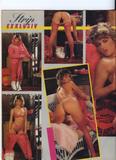   I think that the result is better than in my first example! |
|
|
|

|
 |
| Thread Tools | |
| Display Modes | |
|
|