 Register on the forum now to remove ALL ads + popups + get access to tons of hidden content for members only!
Register on the forum now to remove ALL ads + popups + get access to tons of hidden content for members only!
|
|
#361 |
|
Vintage Member
Join Date: Nov 2013
Posts: 387
Thanks: 13,553
Thanked 12,232 Times in 380 Posts
           |
|
|
|

|
| The Following 13 Users Say Thank You to EsotericKnave For This Useful Post: |
|
|
#362 |
|
Vintage Member
Join Date: Jan 2014
Location: Beasley Street
Posts: 2,445
Thanks: 43,824
Thanked 29,606 Times in 2,443 Posts
           |
|
|
|

|
| The Following 11 Users Say Thank You to philll_77 For This Useful Post: |
|
|
#363 | |||
|
Vintage Member
Join Date: Apr 2008
Location: In the Chill lounge.....
Posts: 1,725
Thanks: 6,794
Thanked 31,225 Times in 1,714 Posts
           |
For those of you who are just joining this thread you owe it to yourselves to review prior postings. A lot of valuable contributions have been posted to this thread.
Quote:
Quote:
Based on a recommendation from moderator Greenman, I installed the add-ins NoScript and Ghostery to my Firefox browser. I can tell you that these tools have dramatically reduced the malware "hit" rate on my system. Secondly, I run the system ("full") scan with Bitdefender at least once a week - more often if I have reason to believe that I may have been compromised. Finally, another topic that was treated in this thread is the use of a secondary security product. The two most recommended are SUPERAntiSpyware and MalwareBytes Anti-Malware (MBAM). I find these both effective against the "grey area" - Potentially Unwanted Programs. I like to refer to this software as "one man's trash is another man's treasure". Some may be useful to you, to someone else not so much. I treat anything that I didn't consciously download and install as PUP - hence, I want them deleted from my system. Quote:
The whole matter of recent issues with WU have and continue to be topics of discussion on this thread. In the days leading up to the July 29th release of Windows 10, you had to have downloaded and installed the update that including the Windows 10 reservation app (GWX). If you decided to not go ahead with the Win 10 install, you had to delete the specific update under WU, rerun WU, and opt to hide that same update to prevent it from being reinstalled. It has also been recommended numerous times on this thread to turn Automatic Update off. In the last several weeks it has been reported that Microsoft has been pushing down both the GWX program (unaffectionately referred to as "Windows 10 nagware") and a large (close to 6Gb) Win10 preinstall to users, even those who had NO intentions of upgrading to Windows 10. Just last week Microsoft was at it again, pushing "compatibility" updates. So, to reiterate without being redundant, if you have not already done so: (1) Turn Automatic Update "off".If you want a more useful software update tool that is still FREE, try Secunia's Personal Software Inspector (PSI). It will help you track and upgrade both Microsoft and non-Microsoft applications on your computer. http://secunia.com/vulnerability_scanning/personal/ As with anything related to Windows 10, take two CDs and call us in the morning. Oh, and do go to Page 1 of this thread and start reading! |
|||
|
|

|
| The Following 15 Users Say Thank You to Rick Danger For This Useful Post: |
|
|
#364 | |
|
Vintage Member
Join Date: Dec 2010
Location: Planet Earth
Posts: 1,106
Thanks: 12,732
Thanked 21,648 Times in 1,096 Posts
           |
Quote:
You are right, this thread was going to be off-topic. Thank you for reminding us. I fully agree with what you said. To come back to the matters which interest us, automatic update is already turned off. On my Firefox browser, I have not installed NoScript or Ghostery but I use Adblock Plus. The four updates you mentionned earlier for Windows 7 users, have been installed indeed and I hesitate to delete them now. |
|
|
|

|
| The Following 13 Users Say Thank You to Ernesto75 For This Useful Post: |
|
|
#365 | |
|
Vintage Member
Join Date: Apr 2008
Location: In the Chill lounge.....
Posts: 1,725
Thanks: 6,794
Thanked 31,225 Times in 1,714 Posts
           |
Quote:
I use Adblock Plus as well. But while ads are annoying, rogue scripts to me are the real threat. When I approached installing NoScript, I reasoned that if I had control over if and when scripts were run, instead of just allowing websites to run them without my knowledge it would go a long way to prevent malware from being dropped on my system. I'm thinking I guessed right since I haven't encountered any ransomware or serious threats since. Several of the contributors to this thread are Windows 7 users and have posted exactly how to delete unwanted Windows Updates, esp. for those who have elected not to go with the Windows 10 update just yet. Since they've tried such methods on their own computers, I would not have too many qualms about following their instructions. I have documented why I have not gone to Win 10, and what I would need to see from Microsoft before I would elect to do so. I will not repeat my reasoning here. But I can see no harm in removing the Windows 10 related updates from your system. The biggest problem with Windows Update is that Microsoft is no longer providing details about their non-security updates. Instead, vague descriptions like "Improves the Windows experience" or "Windows compatibility update" are being used. Given the recent (and well documented) update fiascoes since the July 29th public release of Windows 10 I flatly refuse to install any update that I cannot figure out what fix or functionality it provides. Microsoft has used up it's credit with me. And I certainly don't intend to wake up one morning to find my computers "bricked" by a Windows 10 upgrade that I didn't want. When I started reading this thread I was ready to go ahead with the Windows 10 upgrade. I was even a little gung ho about it. But the more I read and researched, the more concerned I became. As I said in prior postings, if Windows 10 solves issues or provides functionality that you truly need, by all means go for it. But for me it basically solves nothing, and I feel no need to "fix" something that isn't broken. My Windows 8.1 systems are functioning, reliable, and meeting my needs on a daily basis. But ultimately your system(s) are your own. Do what you will. That's what personal computing is all about! "Go forth and do good things.............." |
|
|
|

|
| The Following 16 Users Say Thank You to Rick Danger For This Useful Post: |
|
|
#366 |
|
Vintage Member
Join Date: Apr 2008
Location: In the Chill lounge.....
Posts: 1,725
Thanks: 6,794
Thanked 31,225 Times in 1,714 Posts
           |
Once again, Internet Explorer gets tagged as a critical security vulnerability. Which means all versions of Windows, including Windows 10 ("the most secure Windows ever") are impacted.
I may not be the sharpest pencil in the cup, but I'm not dumb enough to use Internet Explorer.................. http://vintage-erotica-forum.com/sho...3&postcount=43 |
|
|

|
| The Following 16 Users Say Thank You to Rick Danger For This Useful Post: |
|
|
#367 | |
|
Vintage Member
Join Date: Apr 2008
Location: In the Chill lounge.....
Posts: 1,725
Thanks: 6,794
Thanked 31,225 Times in 1,714 Posts
           |
Next big Windows 10 release will ease activation hassles
The latest preview release of Windows 10 includes the first glimpse of a new feature designed to eliminate one specific activation headache. When this change rolls out to the general public next month, you'll be able to use your Windows 7 or 8.1 product key to complete a Windows 10 upgrade. By Ed Bott for The Ed Bott Report | October 13, 2015 -- 13:29 GMT (06:29 PDT) | Topic: Windows 10  Windows 10 activation fails without the proper key Threshold 2, the first big official upgrade to Windows 10 since its July 29 launch, is on schedule for arrival next month. Members of the Windows Insider program have been testing previews of the new builds for the past month and the latest Threshold 2 preview release, build 10565, contains a welcome change. For Windows 10, Microsoft radically revised its activation rules, effectively eliminating the role of product keys in most upgrades. The current rules, as revised for the July 29 public release, make it easier to reinstall Windows 10 on a PC that's already been activated. That's because Microsoft's activation servers can recognize the hardware fingerprint, match it with the saved activation record, and automatically approve the activation request online. But those same rules cause headaches for Windows purists who prefer to start with a squeaky clean install when moving to a new operating system. In the initial public release (build 10240), Windows 10 required at least one upgrade install over a fully activated Windows 7 or Windows 8.1 PC to enroll the PC's Windows 10 license on Redmond's activation servers. After that enrollment is successful, those servers are able to activate the PC automatically when the proper edition of Windows 10 is installed later, assuming the hardware hasn't been significantly changed. If you skip that initial upgrade step, as many Windows experts choose to do, you have to supply a Windows 10 product key to activate. Because the one-year free upgrade offer doesn't include a product key as part of the package, you're stuck in limbo, unactivated. Your only option is to restore and activate Windows 7 or 8.1, then upgrade to Windows 10, or buy a new product key. The product key changes coming in Threshold 2 offer a third alternative. Here's the official announcement: Quote:
Using a freshly created virtual machine, I installed Windows 8.1 Pro using a valid product key, after completing the installation I confirmed that it was properly activated. Next, I rebooted the system using Windows 10 installation media. One ISO file was created using the Microsoft Media Creator Tool; it contained build 10240. I created the second ISO using a successful Windows Insider upgrade to build 10565. (For details, see "How to turn your Windows 10 upgrade files into an ISO disk image.") During Setup, the Windows 10 installer prompts for a product key. When I used the Windows 10 build 10240 media, this step would accept only a Windows 10 key. Entering the Windows 8.1 Pro key I had used previously on this virtual machine resulted in the error message shown at the top of this page. This behavior was very different when I booted using the installation media for build 10565. Here, I was able to enter my Windows 8.1 Pro key, which was accepted by Windows 10 setup and allowed me to continue. After completing the installation, I confirmed that the new Windows 10 build was properly activated.  You can click the Skip button during Setup, allowing you to continue installation without a product key. After the clean install is complete and you're connected to the Internet, you are given another opportunity to enter the product key.  You can also skip this step, using the Do This Later link in the lower left. If you do that, you need to enter the key later, using the Activation page in Settings. Until you do that, some features of Windows 10 won't work properly. If this feature works as expected, this means you will have three opportunities to supply the Windows 7 or Windows 8.1 product key that was used to activate that earlier version on the current hardware. If the key matches, your PC is given a :digital entitlement" via the Windows 10 activation servers and you are officially on easy street. This feature is going to require a fair amount of tedious testing. I assume, for example, that the activation servers insist on a match between the product key you enter and the existing activation record. That would prevent someone from "recycling" old product keys for mass installations. For now, preview builds are delivered only through the opt-in Insider channel in Windows Update. They aren't yet available for download as ISO files that can be installed independently, which also limits testing. |
|
|
|

|
| The Following 12 Users Say Thank You to Rick Danger For This Useful Post: |
|
|
#368 |
|
Vintage Member
Join Date: Apr 2008
Location: In the Chill lounge.....
Posts: 1,725
Thanks: 6,794
Thanked 31,225 Times in 1,714 Posts
           |
Looks like another long week for security updates.
Aside from the IE update, Google has released a security update for Chrome, and Adobe has released the updates for Acrobat, Flash Player, and Reader that were promised last week. http://vintage-erotica-forum.com/sho...7&postcount=44 http://vintage-erotica-forum.com/sho...1&postcount=45 |
|
|

|
| The Following 14 Users Say Thank You to Rick Danger For This Useful Post: |
|
|
#369 |
|
Vintage Member
Join Date: Dec 2010
Location: Planet Earth
Posts: 1,106
Thanks: 12,732
Thanked 21,648 Times in 1,096 Posts
           |
Rick Danger.
It seems you are giving us 3 very good news. I remember when I installed Windows 10 on my laptop, the sound did not work and it took me some time to have it working fine again. There are other things that cause disturbance too. I wonder how long it will take to Microsoft's programmers to figure it all. |
|
|

|
| The Following 12 Users Say Thank You to Ernesto75 For This Useful Post: |
|
|
#370 |
|
Vintage Member
Join Date: Apr 2008
Location: In the Chill lounge.....
Posts: 1,725
Thanks: 6,794
Thanked 31,225 Times in 1,714 Posts
           |
Like so many topics concerning Windows 10, we appear to be going around in circles. It's getting to the point where I'm beginning to think I'm just re-reading the same old article - or that I'm losing my mind. One major concern going into the July 29th release of Windows 10 was whether PCs logged into private (corporate) domains would be affected by the "big push". Microsoft assured it's corporate customers that this would not be an issue. But on August 6th an article was posted on TechRepublic.com revealing that corporate networks around the world were being ground to a halt by the Windows 10 upgrade, even PCs who's users had not enrolled in the Win 10 reservation. http://vintage-erotica-forum.com/sho...&postcount=242 So here we are, October 14th and ONCE AGAIN Microsoft has been caught trying to push down Windows 10 components to corporate users. As my Dad used to say "If I have to tell you more than once, YOU'RE IN TROUBLE". What the hell is Microsoft's problem??? This latest article from Woody Leonhard on Infoworld.com includes some topical information germane to our latest postings, especially if you are struggling with Windows 10 "nagware" on your computer(s)! Woody on Windows http://www.infoworld.com/blog/woody-on-windows Disable Windows 10 upgrade nagware on Windows 7, Windows 8.1 computers The intrusive push to upgrade now extends to domain-joined computers. Here's how to fix it By Woody Leonhard InfoWorld | Oct 14, 2015 Many of us were astounded to find that, as of last night, Microsoft’s Windows 10 nagware is being installed on domain-joined computers. I’ve seen a flood of new complaints from Windows 7 and 8.1 customers -- and admins -- asking how to get rid of the Get Windows 10 icon in the status bar, how to prevent Microsoft from force-downloading 5GB of pre-installation files onto customers’ PCs, and how to keep PCs from getting locked up with a seemingly forced “Upgrade to Windows 10” notification. Here’s where we stand. If you can see the Get Windows 10 icon in your system tray, Josh Mayfield’s GWX Control Panel (updated today) will delete the icon, remove and hide the offending KB patches, and perform the registry change that tells Windows 7 and 8.1 to not install Windows 10 -- but it only works if you use it early enough in the upgrade cycle. If you go into Windows Update and see a normal update screen listing important and optional updates, you haven’t been fully infected by the Windows 10 upgrade shenanigans. You can safely treat Windows Update as you always have -- which, in my case, means setting Windows Update to “Notify but don’t download,” and avoiding this month’s patches until we know more about them. 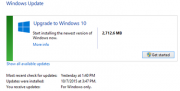 If you go into Windows Update and get a screen that says “Upgrade to Windows 10” (screenshot), you may think you’re stuck -- the only update you can install is the one that upgrades the system to Windows 10. In fact, you can install any patches you like without installing Windows 10. Click the link that says "Show all available updates." Uncheck the box marked “Upgrade to Windows 10,” select (check) any updates you may want to apply, click OK, and click Install Updates. Based on tests with dozens of systems, Windows 7 or 8.1 will apply only the patches you select. It will not start the upgrade to Windows 10. To get rid of the “Upgrade to Windows 10” message, run GWX Control Panel, click the box to “Disable Get Windows 10 App,” then “Disable Operating System Upgrades in Windows Update.” The former option deletes and hides a cornucopia of Windows updates responsible for the festering mess. The latter option sets the registry key listed in KB 3080351 -- you don’t have to manually change the registry, and it works whether or not you have the Group Policy Editor.  GWX Control Panel does not work if Windows Update shows the “Your upgrade to Windows 10 is ready” message (screenshot), nor if you’re getting messages that say “It’s almost time for your upgrade,” allowing you to reschedule -- but not cancel -- the update. We’ve been running a series of tests over on the AskWoody site, seeing if there’s a way to thwart late-stage forced upgrade scenarios. (I say “forced” realizing that, at some point, the Windows 10 customer may have clicked a box that offered to “Reserve your free upgrade.” Few people would expect that a one-click reservation would start you down the path of an irreversible upgrade, eh?) At this point, we have one potentially problematic solution that doesn’t work on all machines. The potentially problematic solution: Restore to a restore point prior to Sept. 15. If you’ve ever used restore points, you know that rolling back can create problems: Programs and drivers you’ve installed since the rollback point may not work, settings made in the interim generally don’t take, and other ancillary problems such as those discussed in this Lifehacker article. Windows 8.1 doesn’t even generate automatic restore points, and unless you’ve turned on the feature (one of the first steps listed in "Windows 8.1 All-in-One for Dummies"), you won’t find any restore points. The saving grace: Running a restore doesn’t touch any of your data files. Most of the time, you can go through a system restore and hardly know anything was changed. If you’re lucky enough to have a restore point dated before Sept. 15, run a restore and see if that gets rid of the “Your upgrade to Windows 10 is ready” message. If the “Your upgrade” message is gone, immediately run GWX Control Panel and get rid of all the vestiges that may be lurking. If you don’t have a restore point dated Sept. 15 or earlier, hang in there, don’t restart your computer, and let’s see if somebody can come up with a solution. Several people have noted that Windows 10 won't install unless the customer agrees to a EULA. Unfortunately, Microsoft hasn't published any information about how canceling in the middle of the upgrade works -- and it looks like your system does not go back to a pre-forced-upgrade state. By the way and for the record, I personally have upgraded my working machines to Windows 10, and it works fine. I’m not anti-Windows-10, but I’m anti-coerced-upgrading. Microsoft’s behavior in this stealthy upgrade debacle has been appalling. |
|
|

|
| The Following 17 Users Say Thank You to Rick Danger For This Useful Post: |
 |
| Thread Tools | |
| Display Modes | |
|
|