 Register on the forum now to remove ALL ads + popups + get access to tons of hidden content for members only!
Register on the forum now to remove ALL ads + popups + get access to tons of hidden content for members only!
|
||||||||
 Best Porn Sites Best Porn Sites
|
Live Sex | Register | FAQ | Members List | Calendar | Mark Forums Read |
| Tutorials Step by step Guides and How to's with screengrabs. |
 |
|
|
Thread Tools | Display Modes |
|
|
#1 |
|
Blocked!
Join Date: Sep 2007
Posts: 4,775
Thanks: 8,926
Thanked 40,894 Times in 3,185 Posts
           |
VIDEO_TS folders are part of the structure of a DVD-Video (wiki). (related VEF thread on: ISO files)
You can see that structure when placing a DVD-Video in the DVD player of your computer:  VIDEO_TS folders can be handled by several programs; they can be burned to DVD to create a DVD-Video and they can also be played on your computer. Will focus on those two functions: playback on your computer (1) and how to burn VIDEO_TS folders to disc (2). Included is a small guide on how to burn a VIDEO_TS folder to DVD-Video using ImgBurn (3). ---------------------------------------------------------------------------------------------- 1. Play VIDEO_TS folders on your computer | best suited for this (imo) is VLC Player, it can play back the VIDEO_TS folders just as if it is a proper DVD on disc. You will have full menu navigation. Use mouse pointer and/or cursor & 'Enter' keys to navigate. VLC player (9 up to 30 MB, depends on the OS)     System requirements: Windows All, Mac OS X, Linux, etc. 100% Freeware | Website | Download Note that VLC works with skins, i use the WMP11 skin as shown on the screens above. You can still find it and several other skins on this official VLC page: Skins ---------------------------------------------------------------------------------------------- 2. Burn VIDEO_TS folders | by writing a VIDEO_TS folder to DVD you will get a DVD-Video disc that you will be able to play on a stand-alone DVD player. All burning programs, like Nero Burning ROM, will be able to burn (the content of) a VIDEO_TS folder to DVD-Video, when you do not have a burning program and are on Windows OS then ImgBurn is a good freeware alternative. ImgBurn (2 MB)     System requirements: Windows 9x/Me/NT4/2000/XP/2003/Vista/2008/7 (including all the 64-bit versions) 100% Freeware | Website | Download ---------------------------------------------------------------------------------------------- 3. VIDEO_TS folder Burning Guide | small guide on how to burn a VIDEO_TS folder with ImgBurn. Requirements : you will need a CD/DVD writer in your computer and blank CD/DVD media (discs) to burn on. Formats | Rough guide: 0 to 700/870 MB.......blank CD + CD writer (wiki) 700 to 4700 MB........blank DVD-5 + DVD writer (wiki) 4700 to 8500 MB.......blank DVD-9 + Dual Layer DVD writer (wiki) Burning | Launch ImgBurn: 1. click "Write files/folders to disc"  2a. when you have multiple CD/DVD writers then select the one to use & insert a blank disk to your CD/DVD writer 2b. click the folder icon  3. browse to and select the VIDEO_TS folder that you want to burn to disc 4. press OK to load the VIDEO_TS folder 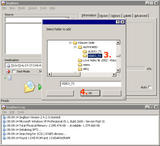 5. click the tab 'Labels' and give the disc a title of choice in the ISO9660 & UDF fields.  6. have "Verify" selected, then after the burn the disk will be checked for burn errors, you can also select 'Test Mode' here to have a test run before starting burning the actual disc. 7. press to start the build  8. press OK to start writing and then you can sit back till ImgBurn finishes its task  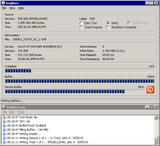    Succes. Succes.Last edited by DubSalute; November 8th, 2010 at 10:52 PM.. |
|
|

|
|
|
|
|
#2 |
|
Sourcer of Smut
Join Date: Aug 2007
Posts: 8,829
Thanks: 83,600
Thanked 341,620 Times in 8,422 Posts
           |
For the record, SMplayer can do this too.
__________________
To view links or images in signatures your post count must be 0 or greater. You currently have 0 posts. To view links or images in signatures your post count must be 0 or greater. You currently have 0 posts. To view links or images in signatures your post count must be 0 or greater. You currently have 0 posts. Feel free to post my scans to the relevant model threads, but do give credit |
|
|

|
 |
| Thread Tools | |
| Display Modes | |
|
|