 Register on the forum now to remove ALL ads + popups + get access to tons of hidden content for members only!
Register on the forum now to remove ALL ads + popups + get access to tons of hidden content for members only!
|
||||||||
 Best Porn Sites Best Porn Sites
|
Live Sex | Register | FAQ | Members List | Calendar | Mark Forums Read |
| Help Section If you have technical problems or questions then post or look for answers here. |
 |
|
|
Thread Tools | Display Modes |
|
|
#1 |
|
Sourcer of Smut
Join Date: Aug 2007
Posts: 8,829
Thanks: 83,600
Thanked 341,628 Times in 8,422 Posts
           |
I wrote a tutorial on merging scans with ICE, but that only works with a considerable overlap. It does not work with a small overlap
In those cases I used to use a Windows NT program, but it is outdated and I'm on Windows 8.1 now. The Gimp has a plugin that uses reference points, Stitch Panorama, so I tried it, but it's driving me mad. I use The Gimp 2.8.14. This is what I do: I open the two images I select a reference point on both images I launch Stitch Panorama, it automatically selects the two images to work on I click on Accept I click on set/edit control points I click on Add I wait for 'correlating' After that I click accept Then I click on stitch panorama and wait The Gimp creates a new picture with these layers:  It seems to me that a combination of these layers will result in the desired image. But when I choose flatten image and export it I get this: 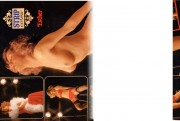 Does anybody know what I am doing wrong?
__________________
To view links or images in signatures your post count must be 0 or greater. You currently have 0 posts. To view links or images in signatures your post count must be 0 or greater. You currently have 0 posts. To view links or images in signatures your post count must be 0 or greater. You currently have 0 posts. Feel free to post my scans to the relevant model threads, but do give credit |
|
|

|
| The Following 7 Users Say Thank You to Jism Jim For This Useful Post: |
|
|
|
|
#2 |
|
Member
Join Date: Sep 2008
Posts: 47
Thanks: 4,207
Thanked 353 Times in 46 Posts
           |
I wish i did, my friend! I used to have a good photo editing on my last(now dead)
I think it was Photoshop elements or the microsoft one; I was recommended GIMP but warned its not very user friendly! (very true) I used to do lots of fakiry with cut & paste but its really hard to find out things now! |
|
|

|
| The Following 3 Users Say Thank You to pictpixie55 For This Useful Post: |
|
|
#3 |
|
Senior Member
Join Date: Apr 2007
Posts: 131
Thanks: 4,341
Thanked 787 Times in 125 Posts
           |
After you flattern the image(before export), it is look ok?
|
|
|

|
| The Following 2 Users Say Thank You to pigulici For This Useful Post: |
|
|
#4 |
|
Sourcer of Smut
Join Date: Aug 2007
Posts: 8,829
Thanks: 83,600
Thanked 341,628 Times in 8,422 Posts
           |
No, it looks the same.
Before flattening it looks like this:  Strangely enough I have had succes with other pics. Here's the layer overview: 
__________________
To view links or images in signatures your post count must be 0 or greater. You currently have 0 posts. To view links or images in signatures your post count must be 0 or greater. You currently have 0 posts. To view links or images in signatures your post count must be 0 or greater. You currently have 0 posts. Feel free to post my scans to the relevant model threads, but do give credit |
|
|

|
| The Following 2 Users Say Thank You to Jism Jim For This Useful Post: |
|
|
#5 |
|
Senior Member
Join Date: Apr 2007
Posts: 131
Thanks: 4,341
Thanked 787 Times in 125 Posts
           |
Hmm, something it is not right,can you put online the xcf(gimp file), so I look at him?
|
|
|

|
| The Following 3 Users Say Thank You to pigulici For This Useful Post: |
|
|
#6 |
|
Sourcer of Smut
Join Date: Aug 2007
Posts: 8,829
Thanks: 83,600
Thanked 341,628 Times in 8,422 Posts
           |
Lol, I had not saved the xcf files, so I just redid the operation. And guess what? It turned out right.
 So I did it one more time to get the bad result again. They are both in this zip file. So I did it one more time to get the bad result again. They are both in this zip file.https://1fichier.com/?cvkreu2x7i
__________________
To view links or images in signatures your post count must be 0 or greater. You currently have 0 posts. To view links or images in signatures your post count must be 0 or greater. You currently have 0 posts. To view links or images in signatures your post count must be 0 or greater. You currently have 0 posts. Feel free to post my scans to the relevant model threads, but do give credit |
|
|

|
| The Following 2 Users Say Thank You to Jism Jim For This Useful Post: |
|
|
#7 |
|
Senior Member
Join Date: Apr 2007
Posts: 131
Thanks: 4,341
Thanked 787 Times in 125 Posts
           |
Hmm, from what I see it is the problem of masks, on incorect file, you will see that all bottom layer it is hidden by mask (the black portion near the pictogram layer from layer toolbox),I make it a partial mask too; also check to have latest gimp version. Why do you use a plugin for that , it is not more simple/easy to make/control manual the combined and mask? at least for me it is more easy for quality result...see this :
https://www.dropbox.com/sh/i7kbbgy6a...IAlLqDcza?dl=0 |
|
|

|
| The Following 4 Users Say Thank You to pigulici For This Useful Post: |
|
|
#8 |
|
Sourcer of Smut
Join Date: Aug 2007
Posts: 8,829
Thanks: 83,600
Thanked 341,628 Times in 8,422 Posts
           |
Yes, removing a layer mask did the job!
Thanks a lot, I'm really pleased. 
__________________
To view links or images in signatures your post count must be 0 or greater. You currently have 0 posts. To view links or images in signatures your post count must be 0 or greater. You currently have 0 posts. To view links or images in signatures your post count must be 0 or greater. You currently have 0 posts. Feel free to post my scans to the relevant model threads, but do give credit |
|
|

|
| The Following 3 Users Say Thank You to Jism Jim For This Useful Post: |
|
|
#9 |
|
Senior Member
Join Date: Apr 2007
Posts: 131
Thanks: 4,341
Thanked 787 Times in 125 Posts
           |
Glad I helped, usually I work in Photoshop, but I find Gimp useful too(and free)...
|
|
|

|
| The Following 4 Users Say Thank You to pigulici For This Useful Post: |
|
|
#10 |
|
Sourcer of Smut
Join Date: Aug 2007
Posts: 8,829
Thanks: 83,600
Thanked 341,628 Times in 8,422 Posts
           |
I just posted a guide for Stitch Panorama:
http://vintage-erotica-forum.com/sho....php?p=3120609
__________________
To view links or images in signatures your post count must be 0 or greater. You currently have 0 posts. To view links or images in signatures your post count must be 0 or greater. You currently have 0 posts. To view links or images in signatures your post count must be 0 or greater. You currently have 0 posts. Feel free to post my scans to the relevant model threads, but do give credit |
|
|

|
| The Following 4 Users Say Thank You to Jism Jim For This Useful Post: |
 |
| Thread Tools | |
| Display Modes | |
|
|