As I have started scanning, I would like to have some feedback myself.
After scanning my first mag, I found the standard filter in Noiseware a bit too harsh. So I tried tweaking it a bit and looking for other options.
Here's two versions of the same pic.

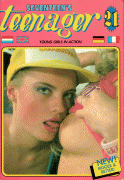
1: which pic do you like best?
2: why?
3: does it make a lot of a difference to you? (one is a lot more work than the other)
Here's what I have done, my scanner is an Epson Stylus Photo RX585:
1: scan at 300dpi using the 'Magazine' setting of the driver software, in combination with a 'descreen' function, saving the scans as bitmaps.
2: remove noise using one of the filters used in the pics above.
3: compress to JPG using Irfanview (quality at 80%)
Thanks in advance for your comments