Here's two versions from the same 2 scans. It's a 2-page image & there's clearly problems with different sides of my (cheap) A4 scanner bed/mechanism creating varying tones/textures, etc. Suggestions for how to fix that would be great, but here I'm particularly interested to read suggestions for how to avoid the moire pattern effect.
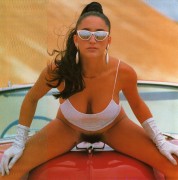
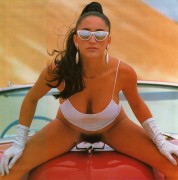
Both pages were scanned to tif, 300ppi. One was converted to jpg using IrfanView batch process, the other in Photoshop, roughly halving original scan height to 1600, each set to 80% or 8/10 "compression"/"quality", i.e. not very compressed/"high" quality... yet resulted in quite different file sizes(?).
I would have thought the former would be fine but apparently not--or am I doing something (probably obvious) wrong? Colour banding (upper sand) and ghosting from reverse image showing through are unfortunate artifacts of the paper/print. I tried also reducing resolution to 150ppi but it didn't seem to make any (readily apparent, to me) difference:

Any suggestions where I'm going astray? (new glasses, you think?)
