I use an old HP ScanJet 3300C

Within the HP PrecisionScan LT Software,
is a helpful tool called "Descreen Printed Originals / Slow Speed"....
If this is
not selected, well that is how those nasty yellow lines appear.
Chroma damage - Horribly lame results.
Everyone must have seen those before, when viewing posts.
Select that option, to get rid of them using this particular device.
==================
After scanning I use exclusively
Adobe Photoshop for any or all enhancements.
Currently running versions 4.0, 5.5, and CS.
Unlike many of my old pals scanning for the newsgroups, I do not like the AP 'unsharp mask' filter.
Although it is still something to consider, because it eliminates artifacts, especially in beat up old magazines.
I basically re-position for symmetry, perhaps increase contrast
and a bit of luma, (brightness) but not too much,
and depending on the print, reduce or increase (chroma) saturation.
If the image is not clear enough, possibly add a bit of sharpening.
[Sharpen is still found in filters in AP.]
Again not too much as print already includes reproduction degradation
from the photo-to-print process.
Usually full page images are so large in size that image reduction might be an option.
All in an effort to try and keep it as original as possible.

Original Scan:
Modified Scan:

My work is not professional by any means. It passes as acceptable.
For years I struggled with the basic mechanics,
the original image.
If I could get that scanned without damage, that was more than half the battle.
Once the image is scanned acceptably, without flaw in a decent manner, and it is time to process.....
the eye of the artist should not overstate the eye of the photographer.

(i.e.; less is more)