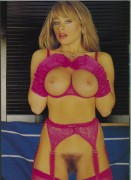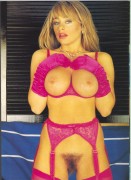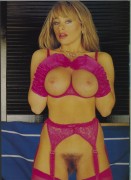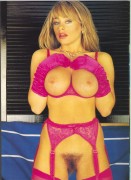Have played around with some of the settings.
Found that under the epson configuration, you can turn off all colour correction. Software also can't descreen as a magazine without applying some sort of colour correction.
Have also tried descreen settings under vuescan, not much difference it seems between 150dpi vs 300 dpi. Also removed the neutral colour correction
08 = Epson, no colour correction
08 = Epson, auto exposure: low; Unsharp Mask: No; Desceen: Magazine 133lpi
08 = Epson, auto exposure: low; Unsharp Mask: No; Desceen: Newspaper 88lpi
11 = vuescan, descreen: 150dpi, no colour correction
12 = vuescan, descreen: 150dpi, neutral colour
13 = vuescan, descreen: 300dpi, no colour correction
14 = vuescan, descreen: 300dpi, neutral colour
Side note - does anyone know who the model is? From Big Ones Vol.3 No.12
Epson

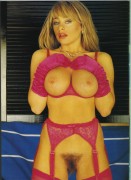
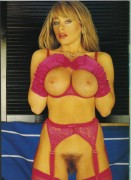
Vuescan