|
avvie pic by Estreeter
Join Date: Jan 2009
Location: Essex, England
Posts: 13,737
Thanks: 109,422
Thanked 182,651 Times in 13,045 Posts
|

#1 Model ID Request Forum Posting Rules
#2 Rules Explanations
#3 Section Goodies
#4 Frequently Asked Questions (FAQ)
#5 Helpful Links
#4 Frequently Asked Questions:
A) How can i add an image to my request?Since we have disabled the attachment option you need to have an image stored somewhere in the internet.
If the image is stored by an image file host service like imagevenue or imagebam you can use the bbcode which is provided by those services to place thumbnailed images with your post. If you aren't familiar with those services, you may like to read through one of our many guides: Guide to Imagevenue and first try out posting images in our Test Forum before you post in the content sections.
If the image is part of a tgp gallery, please do not hotlink these images by using IMG-tags. Instead, please only add the url to the gallery.
Keep in mind, that if you want to take advantage of having thumbnails with your post, you have to upload those images to an image file host service first.
B) How can i make a preview image from a movie clip?
Beside the movie clip itself, all you need is a small software like Image Grabber II (Windows) or Screengrabber (Mac). Create the preview and then upload the preview image to the image file host service of your choice.
C) I want to link to a post of a member, but how?The easy way:Right click in the top right corner of the post you want to link, copy the post url and then paste it to your post

The not-so-easy way:Click  on the post you want to link. Copy the quoted message into your post (it doesn't matter if your post is located in a different thread) and remove all needless parts of the quoted message (keep a max of 4 images). Then add your own post below the quoted part. From each quote you can jump to the original full post of a member by clicking on the post you want to link. Copy the quoted message into your post (it doesn't matter if your post is located in a different thread) and remove all needless parts of the quoted message (keep a max of 4 images). Then add your own post below the quoted part. From each quote you can jump to the original full post of a member by clicking  (connector-button): (connector-button):
Quote:
Originally Posted by hos

|
D) How do i manage it to stay on track with my requests?
There are several ways you can chose, the best way is always the way you feel comfortable with.
Use folders on your hard drive.Create a base folder, f.e. "My Requests". Then, for each of your request, add a separate folder in your base folder. Add a URL shortcut of your request to this folder or add the Post ID to the folder title. Also, you can add all your available images for this request to this folder. If you are an Image Collector, this is a recommended way to exclude already requested profiles from your other models.
Use browser bookmarksCreate a new folder in your browser favorites, f.e. "My Requests". For each of your request keep a bookmark in this favorite folder until it's solved.
Use advanced forum search (you have to be logged in)Visit the Model ID Request Forum, click "Search this Forum" / "Advanced Search" and then enter your username in the related field. Finally click "Find Threads started by User":
 
Then click "Search now" and you will receive a list with all requests you've added here. Our workflow helps you to fast-detect if your request was already solved.
Use subscriptions (you have to be logged in)
Subscriptions are similar to bookmarks but have the advantage that you get a notice if something new happens with a subscribed page - like a newsletter. You can have this notice via email if you want. But also you can always check the startpage of your "User Control Panel" (User CP) to get a quick view about subscribed threads having new content. Believe me, the system is more easy than this guide looks like.
Choose "Subscribed Threads" in the "Quick Links" menu.
To create a separate subscription folder for your requests, click edit folders, type a folder name (f.e. ID Requests) and then save your folder settings:
To subscribe to a post, just visit the thread you want to subscribe to and choose "Subscribe to Thread" from the Thread Tools menu. If you have different folders for subscribtions, choose the desired folder in the next step. If you want to receive an email with each new post to your subscribed thread, choose this option below "Notification Type". Finally click "Add Subscription" to finish the action. That's all.
 
Now that you are subscribed, you will always be informed about new posts added to this thread. And may some of you will find the answer, why we don't like to have short reply comments in our forum  . .
E) My request is gone, what happened?
This can happen by 5 reasons:
1. Your request is solved since weeks and already moved out of the sectionIf you start a request, you should keep on track with it. Most solvable requests will be answered within hours, some others need some days and maybe some different images/info. If you forget about your request it can happen that you won't find it in the request section. Is this the case, you may find the correct name in the updates for solved requests - either in the latest update for the A-Z Profile Directoy of Solved Requests or in the month-based MIR Update Log. 2. Your request wasn't a model ID related request and was moved to the correct forumEasy as it is, in this section we take care about Model ID request. A model is a girl, woman, mature, celeb, softcore or hardcore babe. We also tolerate requests for males but don't include those requests in our typical workflow. But don't focus yourself on male requests only - this forum is definitly the wrong place for this desire. 3. Your request wasn't well formed or messed up and got trashedAny request which didn't take care on posting rules usually get trashed. Sometimes silently, sometimes with a notice and sometimes we just edit your errors out if they aren't bad and easy to fix. Always take care on the posting rules of this board and the guidelines for the request section. Also try to find a way to get comfortable with bbcode. We have a Test Forum for those purposes. 4. Your request is still in the request section but you just can't find itRead D) to find out more in this case. 5. Your request was removed because you have no permission to ask for model ids.Read this to find out more in this case.
Cancelled process: (replaced by [solved] only)
F) Solved, *solved, solved*, xsolved, wtf?
Don't think about. The main information you need to know is that a request is solved if you find this prefix in the title of a thread. Only moderators can change thread titles - so you don't have to take care about it if your request was solved.
The different versions depend to the availability of a profile picture for the A-Z Directory:
[xsolved] : "Request is solved but a profile pic needs to be chosen".
[*solved] : "Request is solved but no good profile pic is available"
[solved*] : "Request is solved and we have a profile pic already"
[solved]* : "Request is solved and a profile pic will be added with the next update"
As i said, you don't need to know 
If you need a reason for the "x", sort request forum by thread and reverse the sorting order.
G) I've solved several requests but i'm still not listed in the Helpers Hall of Fame! Why?
It takes about 4 weeks that a post which carries the correct answer will be moved to the Helpers Hall of Fame Post Count Buffer (a thread starter should have some time to find and thank the answer). And you need at least 10 posts in this buffer to gain your first star which makes your name being a part of the list.
Please remember that only the first correct answer on a request will be credited and the request itself has to be a "well formed" request regarding the board and section rules. So no creditds for solved IDs in unwanted multiple ID requests. And also no credits if you solve your own request  . .
H) How should I say thanks to a member?
The best and most acceptable way is to click on that 'Thanks' button; that's what it's there for. We do allow 'Thank you' posts in this section only. But be advised this practice is not allowed in other sections of VEF. If you want to give more credit than just the 'Thanks' button, no one stops you from writing a nice and personal message (PM). Or leave a visitor message on a members public profile page. OK? 

I) I get an error notification when i try to start a request. What have I done wrong?
You've done nothing wrong, you just haven't earned the privileges to start an ID request yet. Please first be contributive to this forum and receive at least 150 thanks. Then come back and try again. For more, read this. Do not make ID requests elsewhere in this forum.
Last edited by Pepper II; January 30th, 2017 at 12:12 AM..
Reason: edited
|