|
Blocked!
Join Date: Sep 2007
Posts: 4,775
Thanks: 8,926
Thanked 40,894 Times in 3,185 Posts
|
 RS | How to download from Rapidshare as a free user ...
RS | How to download from Rapidshare as a free user ...
Quote:
OUTDATED as of october 2010, Rapidshare changed their website so the info and the screens are no longer up to date.
In Big lines the site still works the same however.
Also the tips like by example on rar files and playback are still up to date.
|
[note that the screens in the section on the RapidShare Checker are a bit outdated since rapidshare changed the layout, after their latest update there is no waiting time anymore after a finished download but the download speed for free users has been tuned down to 50/55 kB/sec.]
For all that are new to this like i once was myself a small how to on using Rapidshare (RS) as a free user. I'm not so good with words but hope it is usefull.
--------------------------------------------------------------------
How to download from Rapidshare as a free user:
What to do when you see a file that your interested in and thats on Rapidshare ? ... then you only have to click on the link to start the first step of downloading it.
(Look at this post when you have problems when you encounter non-clickable rapidshare links)
All files on Rapidshare have a individual link, clicking on the link will take you to the download page for that specific file, when you are on that page you scroll a bit down and press on the 'Free user' button that will take you to another page with a counter (scroll down a bit again), after that counter has counted down to zero the page will refresh again and show a download button click on it and the download window will appear, choose the option save file to disk and it gets downloaded to your computer.
Screencap of the steps: (in duplicate)
 
When a file is downloaded and the complete upload was in only one part then you are ready to view or extract (.zip, .rar) and view it.
When a file is split into several parts then you oft need to download all the parts first by repeating the steps above before you finaly can extract/join the file and view it. Read more about these split uploads below.
Note: that as a free user you only can download 1 part at a time at arround 50/55 kB/sec so it will take time to download as a free user. I'm a free user and i know ... but its enough for me.
--------------------------------------------------------------------
How to download a spanned .rar archive:
When a movie is split to several parts like:
filename.part1.rar
filename.part2.rar
filename.part3.rar
...
then you first need to download all parts and save them to the same folder on your computer before you can extract them. With some files you need a password to extract so note it. You will need a program like WinRar or a new version of WinZip to extract them from the .rar archive. When you don't have WinRar and don't know how to extract .rar files have a look here for some info and a good freeware program RarZilla Free Unrar (Windows) to unrar:
http://vintage-erotica-forum.com/showthread.php?t=19585
A freeware alternative unrar program UnRarX for MAC users can be found here:
http://vintage-erotica-forum.com/t32...and-tools.html
--------------------------------------------------------------------
How to download a split file:
When a file is split to several parts like:
filename.avi.001
filename.avi.002
filename.avi.003
...
then you also first need to download all parts and save them to the same folder on your computer before you can join them by using the small freeware program HJSplit.
HJSplit:
Freeware
Versions available for:
Windows 9x/2000/NT/ME/XP/Vista (HJSplit 2.3), Mac, Linux, etc.
Needs no install just unzip and double click on the exe to run the program.
http://www.freebyte.com/hjsplit/
Online manual (Windows):
http://www.freebyte.com/hjsplit/manual/
--------------------------------------------------------------------
Check the links:
Wise when you are going to download a spanned .rar archive or a split file is to check first if all links still work cause you will need all parts to unrar or to join succesfully.
You can see if the links are OK by checking them one by one or by using the rapidshare link checker: RapidShare Checker.
You will find the link to this page on every Rapidshare page under 'RapidTools' > 'RapidShare Checker'. On that page you can copy/paste (Ctrl+C/Ctrl+V) the links to a textbox and and press 'Check URLs' to get a list showing what their status is: found/not found, when a part is missing then don't dowload ... you need all parts.
Note: that the links must have the http:// part, when they don't then you will have to add it first.
Screencap of all the steps: (in duplicate, note that the screens are outdated atm but it works the same as it used to only the results are displayed a bit different)
 
--------------------------------------------------------------------
Non clickable links: 
With some posts that don't have clickable links you need to copy/paste the links to the adressbar of your browser and press enter to go to their download page.
If you need help on how to copy/paste the links to the adress field look here:
http://vintage-erotica-forum.com/sho...85&postcount=2
use this link when the other fails:
http://www.vintage-erotica-forum.com...85&postcount=2
-------------------------------------------------------------
Corrupt download: 
Sometimes you will get a corrupt download, you downloaded all the .rar parts and have the correct password but the file cannot be extracted, what you need to do then is check if all the parts were downloaded correctly, you can do this by comparing the filesize: all the parts must be exactly the same filesize only the last part is allowed to be smaller:
filename.part01.rar = 99,9 MB (104.857.000 bytes)
filename.part02.rar = 99,9 MB (104.857.000 bytes)
filename.part03.rar = 95,2 MB (99.858.692 bytes)
filename.part04.rar = 99,9 MB (104.857.000 bytes)
...
filename.part??.rar (last part) = 16,8 MB (17.630.672 bytes)
In this example filename.part03.rar is corrupted and needs to be downloaded again, when all first parts are exactly the same then most likely the last part is corrupt, redownload and try to extract. Should work then.
--------------------------------------------------------------------
The file is extracted but it won't play in your media player: 
That happens when you don't have the needed codecs installed.
The free and trusted media players GOM Player & VLC Player will play 99% of all media types without the need to find and install codecs, they even plays damaged movies. Give one of these a try when you have problems watching movies, it will save you a lot of trouble. You can drag and drop a movie on the screen of these players to make it play.
GOM Player (about 6MB)
Freeware.
Runs on: Windows 98SE/Me/2000/XP/2003/Vista/7
Download:
http://www.gomlab.com/eng/GMP_download.html
Know that GOM Player might associate itself with filetypes during install when you choose that, when you want to undo that you can do that via: Preferences (F5) > Others > Filetypes > Select none
VLC player (9 up to 30 MB, depends on the OS)
   
Freeware.
Versions available for Windows, Mac OS X, Linux, etc...
Download:
http://www.videolan.org/vlc/
Note that VLC has a option to use skins, i use the WMP11 skin as shown on the screens above. You can still find it and several other skins on this official VLC page:
http://www.videolan.org/vlc/skins.php
--------------------------------------------------------------------
Word of caution:
Better save than sorry. Take this well ment advice.
When you downloaded something its wise to run your virus scanner over it first, you can do that by right clicking on the downloaded file(s) and choosing the scan option from the menu that pops up.
When you don't have a antivirus program and need one you can find avast! 4 Home Edition (freeware and good (Windows)) here:
http://vintage-erotica-forum.com/sho...45&postcount=8
use this link when the other fails:
http://www.vintage-erotica-forum.com...45&postcount=8
Files that have the file extensions: .bat, .pif, .com, .scr, .vbs should NEVER be opened ! delete those straight away do not double click them !, same goes for .exe files that are downloaded from a unknown source and not from a trusted website they should also not be opened. You will not be confronted oft or perhaps never with those mostly small files but they excist and you can bump into them, we on VEF keep watch and take action to keep those of the forum the best we can thats what we can do, you yourself also need to be carefull.
All .avi, .divx, .mpg, .mpeg, .wmv (but do not install DRM, when asked to just delete that file then), .mov, .mp4, .asf, .bmp, .jpg, .png, etc. are good to go no need to worry about those.
-------------------------------------------------------------
When there are still questions feel free to ask.
Succes, Dub
Last edited by DubSalute; October 8th, 2010 at 09:53 PM..
|