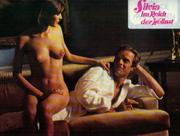
I am wondering whether there is a way to repair images like this (I am not particularly interested in this image, this is just a typical example) with a photo-editor - short of doing it pixel by pixel [I use paintshop pro]. These kinds of stripey wavy lines are produced by scanners (especially some older ones), and I never had any luck when trying to get rid of them afterwards.
When this happens in my own scans I simply do them again with increased resolution - 600 dpi usually does the trick, once I had to go to 1000dpi (outch!). But with other people's images found here and there that's not an option.