Photo spreads can be fun to look at, but when you have an A4 scanner, it's often impossible to scan them completely. You have to make partial scans and merge those scans later. That merging can be done with Microsoft Research Image Composite Editor (ICE).
It's freeware and you can get it here.
Microsoft ICE is no longer maintained by MS.
Info about its possibilities can still be found here. The official download is only available through Webarchive links. Google for it and you'll find them, or use
my upload here.
It contains version 2.03, on which this guide is based, and 1.44, which is simpler and even easier to use.
Before you start, make sure your scans have a considerable overlap, about 20%. then launch ICE.
1: Click on File > New Panorama

2: Select the scans you want to merge:

3: Wait for ICE to do the merging:

4: When done ICE shows this screen:

4.1: Stitch: You can try different options until you get the result you like best
4.2: Crop: use automatic crop
4.3: Export as bitmap or TIFF if you want to edit it later, otherwise JPEG would be OK
4.4 Export to disk
Choose your file name:
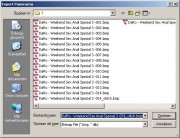
Wait:

And you're done:

It doesn't get much easier than this.
Good luck!