Quote:
Originally Posted by beutelwolf

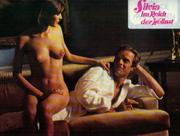
I am wondering whether there is a way to repair images like this |
The colour banding is basically a light interference problem. It can more clearly be seen when looking at the individual channels that make up the image :


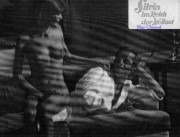
The effect is most visible in the blue channel and (though slightly less so) in the red channel.
The green channel is the least affected.
Note the difference in the pattern in the red and the blue channel.
As VintageKell already pointed out it takes a lot of hard work in order to get rid of it.
The (quick and dirty and incomplete) example below demonstrates a different technique than used by VintageKell above :
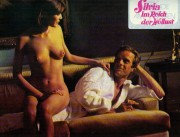
In order to reduce the visibility of the colour bands I turned to the dodge and burn tool (photoshop).
These respectively brighten and darken the pixels of an image.
Instead of using these tools on the image layer I used them on the red and blue channel separately (in the channels palette turn off all channels except the one you want to work on).
Both tools were set to affect midtones only and an exposure of 20% for more control over the effect of the tool and using a very soft brush (0% hardness) for both tools.
The edited red and blue channel look like this :
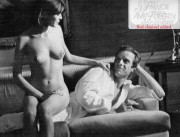

The result in the example above is only meant to demonstrate the effect of technique and is far from perfect since I only worked on the image for about 15 minutes (hence quick and dirty).