 November 24th, 2007, 09:51 PM
November 24th, 2007, 09:51 PM
|
#1
|
|
Rule Keeper
Join Date: Apr 2006
Posts: 161
Thanks: 0
Thanked 8,012 Times in 62 Posts
|
 ImageBam posting tutorial (updated July 17, 2022)
ImageBam posting tutorial (updated July 17, 2022)
This guide has been revamped and updated as July 17, 2022
How to post photographs using the imagehost ImageBam.
Go here: https://www.imagebam.com/
Step 1) Click on Add Files
 Step 2) Navigate to where the photos you want to share are. For this guide, I put mine on my desktop in a folder named, "Karen."
Step 2) Navigate to where the photos you want to share are. For this guide, I put mine on my desktop in a folder named, "Karen."
 Step 3) Here you select which photos you want to upload. When you've done this, click on Open.
Step 3) Here you select which photos you want to upload. When you've done this, click on Open.
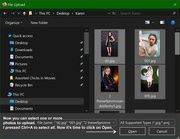
Step 4) You will be taken to a new page. Scroll down.
 At the bottom of the page, you will be given some options:
Select Type - Choose Adult if the photos have nudity, choose Family Safe if they don't.
At the bottom of the page, you will be given some options:
Select Type - Choose Adult if the photos have nudity, choose Family Safe if they don't.
Thumbnail options - Choose 180x180 (standard), as 200x200 is the maximum allowed here at Vintage Erotica Forum. The other options are either too big or small.
Gallery Option - Check Put to the gallery. At VEF, any post with 2 or more photos must have a gallery.
Name your gallery. In many cases the actresses initials will do.
After making your selection, press Upload Now.
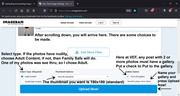
Step 5) Your photos have been uploaded.
If you've only uploaded one image, at the top of the page you can click and copy that image's BB-Code. If you want Gallery options, scroll down.

The gallery options are at the bottom of the page. Copy the galleries BB-Code by clicking on Copy.

Step 6) You have your BB-Code copied to your clipboard. Now it's time to go to here: http://vintage-erotica-forum.com/f10-help-section.html, and click on Test Forum

Step 7) Click on New Thread

Step 8) Add a title. Mine was "Karen Gillan," and in the field where the code will be pasted, add a short description. I wrote "A most beautiful ginger."
And then paste your BB-Code at the blinking cursor.

We're almost done. This is what it will look like.
Your code should be in the post field.
Ignore and do not make any changes to the Drag and Drop field.

Step 9) Click to preview your post.

 10th and final step) If everything looks the way you want it to, click Submit New Thread.
This is your new test post. Now it's time to share!
10th and final step) If everything looks the way you want it to, click Submit New Thread.
This is your new test post. Now it's time to share!

Note: Test posts will be deleted two weeks after the date of the last post.
Last edited by nhy5; July 17th, 2022 at 05:22 AM..
Reason: Complete revamp update finished July 17, 2022
|

|

|