Quote:
Originally Posted by masque51

I have this picture from Mexican PB that I'm going to merge but as you can see the right side of the picture is much greener than the left. This is not a scanning error. It was printed this way.
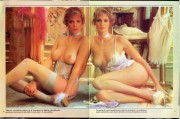
I use Photoshop Elements 9 as my graphics program. So far I've tried changing the tint, temperature, adjust color for skin tone, and a number of other adjustments. Nothing comes close to fixing the problem. In the picture between the heads of the 2 models the background is brown on one side and green on the other. Is there some way of making the right side of the picture more brown? |
First off, you would obviously have to isolate the offending side. I think what you may need is some sort of color rotation plugin or software. These allow you to rotate specific bands of color from a point of origin. There may be other ways to do this in the major software packages but I'm not well versed in them to speak for how its done. But I have seen the color rotation software in practice and it sometimes works wonders for situations like this.